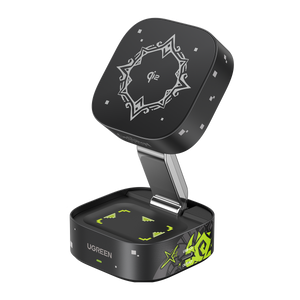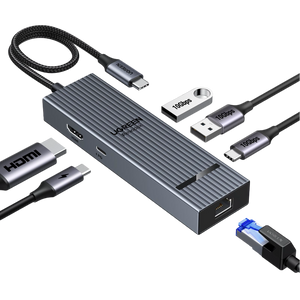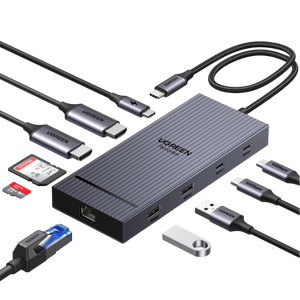|
Streaming Platform |
4K Content Availability |
Subscription Fees |
Device Compatibility |
Content Library |
|
Netflix |
Offers a wide range of 4K content, including movies, TV shows, and original series. Popular 4K titles include Stranger Things, The Witcher, and select films like The Irishman. |
Standard plan: $6.99/month, Standard plan without ads: $15.99 Premium plan: $22.99/month. 4K content available only with the Premium plan. |
Compatible with smart TVs, streaming devices, and gaming consoles. |
Netflix provides a vast library of 4K titles, including a growing selection of original content. However, availability varies by region. |
|
Amazon Prime Video |
Includes a variety of 4K titles, with major movies, TV shows, and Amazon Originals in 4K, like The Boys, Jack Ryan, and The Marvelous Mrs. Maisel. |
$14.99/month or $139/year (Prime membership includes streaming services). No additional cost for 4K streaming with a Prime membership. |
Compatible with Fire TV Stick, Amazon Fire TV, smart TVs, gaming consoles, and streaming devices. |
4K content is widely available, including popular Amazon Originals and third-party films. It offers a more diverse 4K library than many competitors. |
|
HBO Max |
Offers select 4K content, including popular films like The Flash (2023) and The Meg (2018). |
Ad-Lite plan: $9.99/month or $99/year
Ad Free plan: $16.99/month or $169.99/year
Ultimate Ad Free plan: $20.99/month or $209.99/year
4K Content only available on Ultimate Ad Free plan. |
Compatible with smart TVs, streaming devices, and gaming consoles. |
HBO Max’s 4K library is smaller compared to others, with a focus on Warner Bros. releases and selected HBO originals. |
|
Disney+ |
Offers an extensive collection of 4K content, including Marvel Cinematic Universe films, Star Wars movies, Pixar animations, and Disney classics. |
Disney+ Basic with Ads: $9.99/month
Disney+ Premium: $15.99/Monthly or $159.99/year (Disney+ subscription). No additional cost for 4K content; it’s included with the Basic and Premium subscription. |
Compatible with smart TVs, streaming devices, and gaming consoles. |
Disney+ has an impressive selection of 4K content, particularly for fans of franchises like Marvel, Star Wars, and Pixar. |
From HD to 4K: A Complete Breakdown of Streaming in Ultra-High Definition
Remember the first time you upgraded to HD, pressed play on your favourite show, and suddenly, the screen seemed to come alive? The colours were more vibrant, the details sharper, and the action so immersive it felt as if you were part of the scene. Now, imagine that experience, but enhanced fourfold. That’s the transformative power of 4K streaming. But how does it work, and what do you need to get started? This guide will answer your questions and help you decide if 4K streaming is the right choice for you.
What is 4K streaming?
4K resolution, also referred to as Ultra-High Definition, features 3840 x 2160 resolution. That is over 8 million pixels on your screen, four times the resolution of regular HD at 1080p. This upgrade means clearer photos, smoother graphics, and a depth of color that brings each frame to life.
Ultra-high-definition resolution is designed to take advantage of modern TVs and monitors that keep getting bigger. The bigger a TV is, the more noticeable the gaps between the pixels on an HD screen become, making the images blurry. With 4K, that problem is solved by jamming in so much detail that everything is crystal clear, no matter your screen size.

Hardware and Internet Requirements for 4K Streaming
Getting started with 4K isn't rocket science; rather, it requires appropriate hardware, an internet connection, and a few tips.
Step 1: Get the Right Gear
Hardware requirements
TVs
Not all TVs are made equal. The most obvious requisite for 4K streaming is to have a 4K television. Most of the latest smart TVs from companies like LG, Samsung, and Sony are capable of 4K and come preloaded with apps for popular streaming services. For the best results, look for TVs with HDR support, which enhances colours and contrast, making bright scenes pop and dark scenes feel more immersive.
Streaming Devices
No smart TV? No problem. Here are just a few devices that will give your TV the power to stream in 4K:
● Roku Ultra
● Amazon Fire TV Stick 4K
● Apple TV 4K
● Google Chromecast Ultra
Each device is easy to set up, cross-platform friendly, and will work on most systems. They are great for older TVs that do not have built-in smart capabilities. They come preloaded with apps for services like Netflix, Amazon Prime Video, and Disney+.
Gaming Consoles and Computers
Many gaming consoles double as 4K streaming hubs. PlayStation 5, Xbox Series X, and even some gaming PCs with powerful GPUs can handle 4K content effortlessly, if they’re connected to a 4K monitor.
Cables and Accessories
Here is something people often overlook: cables matter. HDMI 2.0 or higher is essential for 4K. If you connect multiple devices, USB hubs, and docking stations can also help keep things organized without compromising performance. Older cables can’t handle the data load, leading to frustrating playback issues.
Step 2: Internet Connection Requirements
Let’s talk numbers. To stream in 4K, you will need a minimum internet speed of 25 Mbps. That’s the baseline. For households with multiple users or devices, 50 Mbps or higher speeds are recommended for smooth playback. If you are on a capped plan, you could hit your cap before you know it. Unlimited data plans are your best option for avoiding unpleasant surprises when paying your bill.
Step 3: VPN Use
Yes, but there is a catch. VPNs unlock content for viewing in other regions, and add that extra layer of anonymity online; however, they might slow down your internet speed. That is not exactly optimal for 4K, which requires constant, high-speed internet.
Platforms Supporting 4K Streaming
Benefits of 4K Streaming
Improved Picture Quality
4K is an all-around superior viewing experience that is hard to beat. The beauty of 4K lies in the details. Textures, colours, and contrasts look richer, and more lifelike. Whether you are watching a documentary with epic landscapes or action sequences, in 4k they look sharper and more defined.
Immersive Viewing
Imagine having the larger-than-life entertainment experience of an IMAX theater in your living room. 4K content pulls you into the action, making every moment more intense and engaging. If you ever wanted your television to be a portal to another world, this is it.
Cost-Effective
If you already have a device that supports 4K, investing in a premium 4K streaming plan, which costs a little extra, is the next logical step. For quality improvement, it is a no-brainer.
Challenges & Limitations of 4K Streaming
Data and Bandwidth Demands
4K streaming eats up bandwidth and data. If your connection isn’t fast enough, you will likely face buffering, which can ruin the experience.
Compatibility Issues
Not all devices support 4K, and if your TV or streaming device is incompatible, you will need to purchase new equipment. Older HDMI cables may also not handle the resolution and frame rates required for 4K content.

Device and Service Costs
4K can be expensive to stream. From high-end streaming service packages to investing in 4K-capable hardware, the costs can add up rather quickly. Still, if you're someone who loves quality entertainment, then these prices are worth paying for.
Limited Content
There's still not as much 4K content as there is HD. Some older TV shows and films are only available in HD, and it takes time to remaster them for 4K.
How to Choose 4K Streaming Services and Devices
Selecting the Right 4K Device
When choosing a 4K device, consider your needs and budget. A smart TV with built-in apps can suffice for casual viewers. Gamers and tech enthusiasts may prefer advanced devices, like the Apple TV 4K or high-end gaming consoles.
Selecting the Right Streaming Platform
Think about the kind of content you like to watch. If you're a fan of original series, then Netflix is likely the best bet. For more family-friendly content, Disney+ is unbeatable. Compare subscription costs and features to find the best fit for your budget.
Compatibility and Network Checks
Before you make that purchase, ensure your equipment and network can support 4K streaming. This action will ensure a seamless experience with no breaks or buffering in between.
The Future of 4K Streaming
Besides 4K, the industry is already setting sights on 8K resolution, offering four times the level of detail as 4K. But again, 8K would require a much stronger internet infrastructure and more significant growth in content creation than what is already happening, a process that would take longer to actualize.
With 4K technology going more mainstream, the amount of 4K content will increase. Major streaming services are already upscaling their libraries with 4K additions. As internet speed increases and different manufacturers create 4K TVs, streaming devices, and other compatible hardware, the prices will naturally drop. Already, 4K TVs are falling in price, as entry-level models are already competing on price with their HD alternatives.
Conclusion
4K streaming enhances your viewing experience with crystal-clear pictures and rich textures. While there are some problems, such as high data usage and device compatibility issues, the benefits typically outweigh the drawbacks. If you have a setup that can handle 4K, there’s no reason not to upgrade to 4K. For those on a budget or generally content with HD, regular streaming might be the more prudent option now.