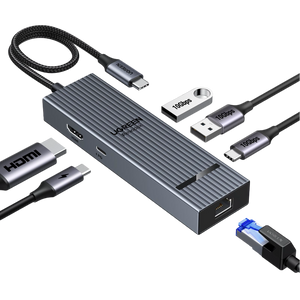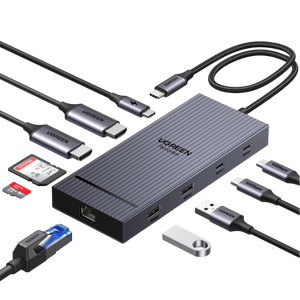How to Avoid Damaging Your iPhone 17 Battery When Charging
Do you want your iPhone 17 battery to have a lifespan of years, not months? Well, Apple’s upcoming flagship is said to support 35W wired charging and faster 25W MagSafe wireless speeds with Qi2 25W. While that’s some great news, faster charging also means more heat, which is one of the greatest threats to battery longevity. Although Apple may use stacked batteries and smarter thermal design to help, thinner models like the iPhone 17 Air will still rely significantly on how you charge. This guide breaks down the habits and accessories that protect your battery’s stamina, performance, and long-term value.

Understanding iPhone 17 Battery Technology
With the iPhone 17, the hype is not just about flashy cameras or slimmer designs; it’s mostly about what’s inside: the battery. Leaks point to the iPhone 17 Pro Max could come with a battery capacity close to 5,000 mAh. If accurate, this would make it the largest battery ever in an iPhone, compared to the approximately 4,685 mAh of the iPhone 16 Pro Max. On paper, that does not sound like much, but in reality, it might mean a couple more hours of gaming and streaming. The standard iPhone 17 is said to be approximately 3,600 mAh, and the Pro is slightly higher at a rate of 3,700 mAh.
But not every model is bulking up. The much-rumoured iPhone 17 Air (or Slim) is expected to be ultra-thin at just 5.5 mm, housing a modest 2,800–2,900 mAh cell. Think of it as a stylish sports car; it looks great and runs fast, but you’ll be stopping for “fuel” more often. To offset heat build-up and improve efficiency, Apple may roll out a metal-covered battery structure. They also continue with their adhesive strips, which make replacements easier.
At the core of these advancements is a proven lithium-ion technology. As with all these batteries, they slowly decline in capacity with each usage. Apple promises that after 500 full charge cycles, your iPhone will hold about 80% of its original power. iOS helps with features such as Optimised Battery Charging. This feature delays charging to 100% until you require it and smart power cuts when your phone gets too hot. Nevertheless, your routines are most important. Using low-cost accessories or leaving it plugged in overnight is like pressing a fast-forward button for battery degradation.
Common Mistakes That Damage iPhone Batteries
Lots of iPhone users believe Apple’s software safeguards make the battery almost unbreakable. The truth is, routine habits still pay off and usually shorten the battery life without us even realizing it. Let’s explore the most common errors.
Overcharging for Hours
Long-term overcharging generally refers to charging your iPhone for more than 6–8 hours, such as overnight. Fortunately, iPhones are equipped with a built-in smart charging mechanism that slows down the rate of power delivery as soon as the battery is nearly full. While features like Optimised Battery Charging delay the last push to 100% before your usual wake-up time. This feature helps reduce unnecessary stress on the battery.
However, the battery is not completely “at rest.” If the phone is left charging to a high level in a hot environment, chemical reactions within the lithium-ion cells speed up. That excess heat is the stress. This stress gradually wears out the battery, causing it to hold less charge over time and with continued use.
Using non-certified accessories
Uncertified USB-C cables or non-MFi Lightning, and wireless chargers that are not Qi2 25W certified, tend to deliver unstable current. That means extra heat, slower charging speed, and sometimes bugs like your iPhone not detecting the charger. Third-party brands such as UGREEN make both chargers and wireless chargers that meet Apple’s voltage specifications. While counterfeit products roll the dice with your battery.

Charging in Extreme Temperatures
Apple reports that iPhones operate best at 0℃ and 35℃, with the ideal range being 16℃–22℃. Charging in hot conditions or sub-freezing temperatures accelerates battery aging.
Heavy Use While Plugged In
Binge-watching Netflix or heavy gaming while charging the battery forces the phone’s processor to generate heat, as the battery receives power. That dual impact reduces charging and overworks the battery.
Frequent use of inefficient wireless chargers
Old 5W pads or misaligned non-magnetic Qi chargers may look harmless, but they waste energy as heat. Over time, that steady warmth chips away at the battery capacity. If you’re going wireless, stick with MagSafe chargers or Qi2 25W-certified 15W-25W pads, which provide faster and cooler charging.
Best Practices for Charging iPhone 17 Safely
We’ve covered what not to do, so let’s flip the script and talk about how to keep your iPhone 17’s battery in top shape. The truth is, good charging isn’t complicated; it’s about making small, consistent choices that add up over time.
Use Certified Accessories
Start with the basics: your cable and charger. Apple’s MFi, MagSafe, and Qi2 25W certifications exist for a reason. They guarantee your phone gets stable, safe power. Decent brands like UGREEN loudly promote certification, but counterfeits typically don’t. Sure, a £5 petrol station cable might work today, but in the long term, it can overheat your phone or slowly ruin the battery.
Stick to the Right Power
The iPhone 17 supports 20–30W wired and 15–25W wireless charging. Anything much higher won’t charge it faster; it’ll just generate heat. Think of trying to fill a water bottle from a fire hose: you’re not getting more water in; you’re just spilling it and making a mess. The same thing is happening here: balance the charger and the power bank with the phone’s real needs.
Keep It Cool
Heat and batteries are sworn enemies. Avoid charging on beds, sofas, or under pillows where heat tends to get trapped. In the summer, a desk fan or simply charging in a well-ventilated space can make a huge difference. Even Apple admits that above 35°C, battery health takes a hit.
Charge Smarter
The ideal battery range is between 20% to 80%. Keeping your phone at 100% or taking it to 0% regularly accelerates battery ageing. Happily, iOS 26’s Optimised Battery Charging delays that final top-up until just before the time you usually unplug, which reduces wear.
UGREEN Charging Solutions for iPhone 17
UGREEN Nexode 65W Charger with Retractable USB-C Cable
Packing for a weekend away or organizing your desk shouldn’t always involve dealing with a tangle of cables. That’s where the UGREEN Nexode 65W Charger shines. It delivers 65W fast charging, enough to get a MacBook Air (M4) to 84% in an hour. Which is perfect when you need some heavy-duty power on the go. The real standout feature is its 0.69m retractable USB-C cable. Simply, pull, plug, and charge, with no tangles. With more than 25,000 retraction tests and 10,000 bend tests, it’s built for daily life. Pair that with Qi2-ready accessories, and you’ve got a safe, future-proof charging setup.

UGREEN MagFlow Magnetic Power Bank 10000mAh 25W
Ever been stuck on 4% just as you’re about to head out? That’s exactly the moment the UGREEN MagFlow proves its worth. It delivers an industry-leading wireless charging experience, supporting MagSafe compatibility. It also works with other magnetic charging phones. With Qi2 25W-certified magnetic fast charging, you just snap it on and go. You don’t need to worry about cable fumbling. The 10,000mAh battery offers all-day peace of mind. While its braided USB-C cable doubles as both a 30W charging cable and a carry strap. Slim, secure, and smart, the MagFlow eliminates the trouble of running out of battery.

UGREEN Nexode Power Bank 20000mAh 165W with Retractable USB-C Cable
When you’re on the go with an iPhone 17 or laptop, juggling multiple chargers can be cumbersome. But not with the UGREEN Nexode 20000mAh Power Bank. Its trump card is the 100W retractable USB-C cable, a sturdy 70cm cable that’s been tested over 25,000 times for pulling and 10,000+ times for bending. This means you can charge a 16-inch MacBook Pro to 43% in just 30 minutes. The power bank can be fully charged in under two hours with a 100W+ charger. The massive 20,000mAh capacity translates to nearly four full iPhone charges, making it perfect for long-haul flights. Solid, efficient, and travel-friendly, it offers peace of mind for your journeys.

UGREEN MagFlow 3-in-1 Magnetic Wireless Desktop Charger 25W
Is your workstation covered in tangled cords and semi-charged devices? The UGREEN MagFlow 3-in-1 addresses that in one neat stand. Designed with Apple users in mind, it supports 25W magnetic wireless fast charging that is certified for Qi2 25W. This means your iPhone 17 charges quickly and securely, right in line with Apple’s latest charging standard. In the meantime, it looks after your earphones (5W) and Apple Watch (5W). While the second USB-C port offers an extra 10W for another device.

Conclusion
Your iPhone 17 battery is the heart and soul of the phone, and how you treat it today will help it perform in years to come. By charging smartly, using approved accessories, keeping heat in check, and modifying habits that harm the battery, you’re not just protecting the battery, you’re protecting an investment.
FAQs About iPhone 17 Battery & Charging
What is the maximum fast charging power supported by iPhone 17?
Apple has not yet confirmed the figures, yet but testing on the iPhone 16 can give us a clear picture. Reviews found the iPhone 16 can reach peak wired charging speeds of 37W. With that in mind, it's unlikely the iPhone will see a significant boost beyond this range. For wireless charging, MagSafe remains capped at 25W.
Which is better for daily use: MagSafe or Qi2?
Imagine MagSafe as Apple's "perfect fit" system. Its magnets align your iPhone perfectly every time. Qi2 is more likely to be the universal adapter, which can work with a wider range of devices, not only iPhone. It could include Android phones that support magnetic charging. This feature makes it a flexible option across various brands.
Does overnight charging damage the battery?
iOS uses intelligent charging to slow down the charging process when the battery reaches 80%. The charges just before you wake up. But when your bedroom is hot, leaving it plugged in overnight still overloads the battery; it’s like sleeping in a sauna.
Will long-term use of a power bank affect the battery?
Not if it's a good, certified one. The worst enemy is cheap, uncertified power banks that deliver unstable current. Use reputable brands (like UGREEN) and don't go wild with heavy fast charging when your phone already has a hot battery.