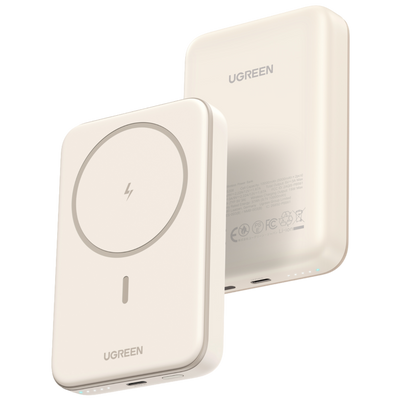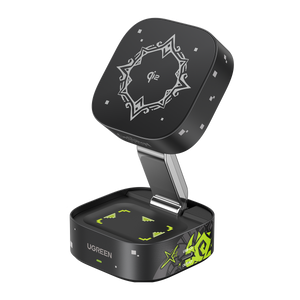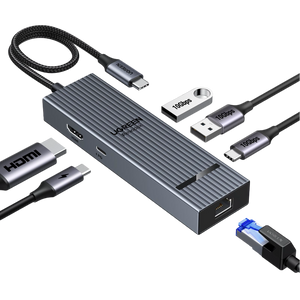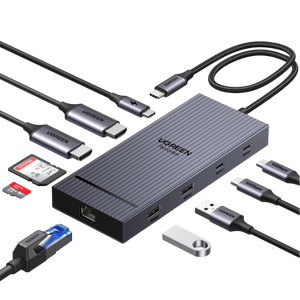What Charger Does iPhone 14 Use? (Complete Guide)
When unboxing the iPhone 14, users may wonder, "What kind of charger does iPhone 14 use?" Since no charger is included, choosing the correct one is essential to keep the device charged and ready for use. This guide explains the iPhone 14’s charging requirements and presents the best charging solutions.
Key Takeaways
- The iPhone 14 does not include a charger in the box and comes only with a USB-C to Lightning cable, requiring users to purchase a compatible power adapter separately.
- Apple recommends using a 20W USB-C power adapter for fast charging, which can charge the iPhone 14 up to 50% in about 30 minutes.
- Older USB-A chargers are compatible with the iPhone 14 but provide slower charging speeds compared to USB-C fast charging.
- The iPhone 14 supports multiple charging methods, including wired charging, computer USB charging, Qi wireless charging up to 7.5W, and MagSafe wireless charging up to 15W.
- Battery life varies by model and usage, with Apple estimating up to 20 hours of video playback for iPhone 14, 23 hours for iPhone 14 Pro, and 29 hours for iPhone 14 Pro Max.

Infographic by UGREEN. Please credit and link to the original article when used. Original article: https://uk.ugreen.com/blogs/charger/what-charger-does-iphone-14-use
What Charger Does iPhone 14 Use?
Like the iPhone 12 and 13, the iPhone 14 does not come with a charger. This has led to confusion among some users about which charger is suitable for the device. Below, we’ll break down what’s inside the box, why Apple made this choice, and whether older chargers are compatible.
What’s Included in the iPhone 14 Box?
Inside the iPhone 14 box, users will find:
● The iPhone 14
● USB-C to Lightning cable
● Documentation and SIM eject tool
● Apple sticker
Neither a charger nor earphones are included, continuing Apple’s trend from previous models.

Image from YouTube @StetsonDoggett
Why Doesn’t the iPhone 14 Come with a Charger?
Apple’s decision to exclude the charger is part of its ongoing environmental initiatives. The main reasons are:
1. Environmental Impact: By not including chargers, Apple reduces electronic waste. Many users already own chargers from previous iPhones or other devices, reducing the need for new ones.
2. Smaller Packaging: Without the charger, the box is smaller, reducing materials and improving shipping efficiency, further lowering Apple’s carbon footprint.
Can You Use Your Old Charger with iPhone 14?
Yes, older chargers can be used with the iPhone 14, but performance will vary:
● USB-A Chargers: Older chargers with a USB-A to Lightning cable will work, but charging speeds will be slower than with a USB-C charger.
● USB-C Fast Charging: For optimal performance, Apple recommends a 20W USB-C power adapter. This allows the iPhone 14 to charge up to 50% in about 30 minutes using the provided USB-C to Lightning cable. Chargers from other Apple devices, such as iPads or MacBooks, are also compatible.
How to Charge the iPhone 14?
1. Wired Charging with a Charger
The iPhone 14 includes a USB-C to Lightning cable, but users must purchase a charger separately. A 20W USB-C power adapter is recommended for fast charging, reaching 50% in just 30 minutes. Older USB-A chargers will work, but they won’t offer the same speed as USB-C fast charging.

2. Charging via a Computer’s USB Port
Users can also charge the iPhone 14 by plugging the USB-C to Lightning cable into a computer’s USB port. However, charging will be slower than when using a dedicated charger. This method is ideal for temporary charging when a charger is unavailable.
3. Wireless Charging (Qi)
The iPhone 14 supports Qi-standard wireless charging at up to 7.5W. Users can place the iPhone on any Qi-certified wireless charger to start charging. However, wireless charging is slower than wired charging.
4. MagSafe Charging
For faster wireless charging, the iPhone 14 is compatible with MagSafe, supporting up to 15W of charging power. MagSafe’s magnetic alignment ensures a stable and efficient wireless charging experience, outpacing standard Qi charging.

How Fast Does the iPhone 14 Charge and How Long Does its Battery Last?
With fast charging, the iPhone 14 and iPhone 14 Pro can reach 50% battery in 30 minutes, while the iPhone 14 Pro Max takes around 35 minutes. Fully charging the device generally takes an additional 45 minutes to an hour, depending on usage.
For battery life, Apple estimates:
● iPhone 14: up to 20 hours of video playback
● iPhone 14 Pro: up to 23 hours
● iPhone 14 Pro Max: up to 29 hours
Battery life depends on usage factors such as app activity and screen brightness.
How to Effectively Protect the Charging Port of Your iPhone 14?
Over time, the charging port of any device can accumulate dust and debris, potentially causing connection issues or hardware damage. Here are some tips to maintain the iPhone 14’s charging port:
Invest in Quality Dust Plugs
Dust plugs made from soft materials, like silicone, can prevent debris from entering the port and damaging internal components.
Regular Port Maintenance
Periodically clean the port with a soft-bristled brush to remove any dust or dirt that might have accumulated.
Minimize Dust Exposure
To prolong port life, avoid placing the iPhone 14 in environments prone to dust or moisture. Keep the device away from sandy or wet surfaces whenever possible.
Upgrade Your iPhone 14 Setup: Top Chargers, Cables, and Accessories
To maximize the iPhone 14’s performance, users should consider investing in the following accessories:
UGREEN Nexode 65W GaN Charger: The Perfect Charging Solution for Home and Office
This compact charger offers two USB-C and one USB-A port, capable of charging three devices simultaneously. With GaN technology, it delivers fast charging—up to 58% in under an hour—while remaining portable.
{{UGPRODUCT}}
UGREEN 10000mAh 20W MagSafe Power Bank: Ideal for On-the-Go, Wireless Charging Anytime, Anywhere
This magnetic power bank snaps securely to the iPhone 14 and offers cable-free charging. It provides enough power to fully charge the iPhone nearly twice, making it perfect for travel.
{{UGPRODUCT}}
UGREEN 15W Qi2 Magnetic Wireless Charger: The Ultimate Desk Companion for Efficient Wireless Charging
Certified for Qi2 and MagSafe, this 15W wireless charger ensures fast, safe charging, fully charging the iPhone in just 2 hours. Its magnetic design provides seamless alignment for efficient charging.
{{UGPRODUCT}}
UGREEN Magnetic Wireless Car Charger: Fast and Secure Charging for Your iPhone 14 During Commutes
Offering up to 15W of fast charging on the go, this car charger securely holds the iPhone 14 in place, even on rough roads. Its 360° rotation allows for flexible viewing during commutes.
{{UGPRODUCT}}
Conclusion
The iPhone 14 requires a separate charger purchase, but there are numerous fast and efficient options available. Whether choosing a USB-C fast charger, MagSafe wireless charger, or a portable power bank, selecting the right accessory will keep the device powered throughout the day. Protecting the charging port and investing in quality options will ensure long-term usability. With the solutions in this guide, users can keep their iPhone 14 ready for any situation.