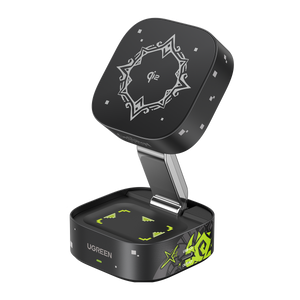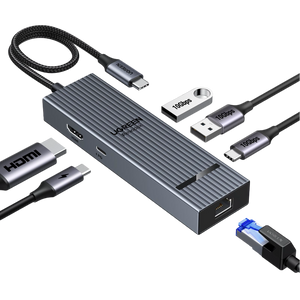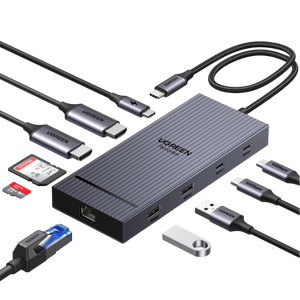How to Track Luggage at the Airport for Stress-Free Travel
Airports handle tens of thousands of bags every day, channelling them through a complex system of conveyor belts, scanners, and sorting chutes. But once your suitcase disappears behind the check-in desk, you often lose sight of it and are left hoping for the best.
In 2022 alone, over 26 million bags were delayed, lost, or damaged worldwide, the highest rate in a decade. That’s nearly eight mishandled bags for every 1,000 passengers. While most are eventually reunited with their owners, the process brings stress, delays, and frustrating waits at baggage reclaim.
But what if you could track your luggage with the same ease as tracking an Uber? This is where smart luggage trackers come in, giving you back control. Here’s everything you need to know about how they work and why they are so reliable, so you can travel with confidence, not guesswork.
How a Smart Finder Works in an Airport
When your luggage disappears past the check-in desk, it can feel like it has vanished into a black hole. With a smart finder like the UGREEN FineTrack, that mystery is solved. Designed to work with Apple’s Find My network, this compact device uses Bluetooth Low Energy (BLE) to emit a secure, anonymous signal. Nearby iPhones, iPads, and Macs in the network pick up this signal and report your bag’s location back to the Find My app.

This crowdsourced approach is incredibly effective in airports, which are packed with thousands of Apple users. The more devices nearby, the more frequently your tracker’s location is updated, often every few minutes. This means that while you’re walking to your gate, or even once you’re on the plane, your bag can still be sending you updates from the tarmac.
Of course, not all airport zones are created equal. Open areas like departure lounges and baggage reclaim halls allow for a clear, strong signal. Conversely, dense, metal-lined spaces like cargo holds or basement conveyor systems can temporarily block the signal. However, tracking typically resumes as soon as your bag moves into a more open, connected area.
Beyond simply knowing your bag’s location on a map, the real peace of mind comes from interactivity. When you’re within Bluetooth range, for example, waiting at the carousel, the FineTrack allows you to make your bag emit a sound, helping you pinpoint it in a sea of identical suitcases. This feature turns an anxious wait into a moment of confidence, turning a process of hope into one of certainty. Travel is simply easier when you’re not guessing.
Step-by-Step Airport Tracking Guide
Smart tracking begins even before you board your flight and continues until you collect your bag. Here’s how to use your UGREEN FineTrack as a travel companion that keeps an eye on your suitcase around the clock.
1. Pre-Departure
Before leaving for your trip, make sure your UGREEN FineTrack is visible in the Find My app and properly named (e.g. “Checked Bag London Trip”). Place it in a concealed open-signal location, such as the lining or mesh interior pocket where Bluetooth signals won’t be interrupted by metal or thick layers. A quick check of the connection and it’s ready to go.

2. Check-In: Monitor for the First Movement
After you hand over your bag at the counter, open the Find My app and watch for its first location update. In most airports, your tag will show its location as the bag moves to the conveyor belt and scanning area, where automation begins. Some zones may experience a delay in the signal due to X-ray shielding, but movement should resume shortly.
3. During Layover or Boarding: Monitor Sorting Transfers
Check for location updates every 15–30 minutes. As your bag travels through the sorting system, trackers rely on surrounding iPhones and airport WiFi nodes to provide location updates. If the bag starts moving toward the tarmac or jet bridge, it’s likely headed to your airplane.
4. Arrival & Claim: Get There Before the Carousel
After landing, open your Find My app as soon as mobile service returns. You’ll often see the bag exit the plane and route through customs before arriving at baggage claim. Use the “Play Sound” feature when you’re within 10 to 15 metres, or follow the proximity signal for pinpoint accuracy.
UGREEN FineTrack Smart Finder: Your Airport Luggage Companion
Airports are high-pressure zones for baggage. Issues like misroute, delays, and limited visibility make the UGREEN FineTrack Smart Finder an essential tool for today’s traveller. Apple-certified and fully integrated into the Find My network, it transmits encrypted Bluetooth Low Energy (BLE) signals. Any nearby Apple device in range can detect these signals, creating a real-time location tracking system.
{{UGPRODUCT}}
If your bag goes missing in an area with no network, such as a tunnel used by carousels, the Smart Finder’s offline mode retains the last known position. The moment your bag comes within range of another iPhone, it alerts your Find My app with the precise location where your bag was last seen.

With a 2-year battery life powered by a replaceable CR2032 cell, it outlasts most trackers. You can check the battery levels directly in the app. Safety features are also included; the UL4200A childproof housing keeps batteries inaccessible to small children and withstands the wear and tear of long-distance travel.

Compared to Apple’s AirTag, the FineTrack offers a more audible alert, which is crucial in noisy environments or airport terminals. Measuring only 36 mm in width and 7.4 mm in thickness, it fits discreetly into a lining pocket. It even comes with label stickers to help you personalise your travel gear.

Smart Finder Pro Tips for Smooth Tracking
To maximise the use of your Smart Finder at airports, it’s important to consider not only the device but also the timing and environment. Discover how to switch from everyday tracking to precision monitoring from check-in to the baggage carousel.
Best Time to Search for Location Updates
- Immediately after Check-In: As soon as you've checked in your bags, open the Find My app and confirm the tracker has moved out of your vicinity. This indicates that your bags have entered the airport’s internal handling system, usually the sorting conveyor belt or baggage hold area.
- 10–15 Minutes Before Boarding: This is your last opportunity to ensure that your bag has reached the aircraft loading point. If you don't see an update, it's a good idea to alert the staff, especially if you have a tight layover or short connection time.
- Right After Landing: After the plane has landed, open Find My once more to see whether your bag exited with you. A successful update here usually indicates your bag is heading for the baggage carousel and hasn't been mistakenly offloaded at an intermediary stop.
Accuracy Optimisation
- Stay in High-Traffic Zones: Airports are filled with iPhones which helps the Find My system as it relies on nearby Apple devices to relay your tracker's location. Staying in crowded, open waiting areas (near cafes, gates, etc.) increases the probability of receiving rapid and accurate updates.
- Steer Clear of Signal Dead Zones: Areas such as underground baggage tunnels, metal-lined customs rooms, or basements may block or delay signals. If your tracker isn't updating, it's not defective, it's simply out of range.
-
Understand the Delay Window: Tags typically refresh every 2–10 minutes, depending on signal density and passenger volume. While updates are not in real-time, they are frequent enough to allow you to monitor progress with little lag.
Battery Best Practices for Travel Days
Before departure, check your Smart Finder battery life within the Find My app. A CR2032 coin battery powers the UGREEN FineTrack and lasts up to two years, more than double the typical one-year lifespan of similar devices.
For longer international flights, it's a great idea to have an additional battery. Replacing the battery doesn't require tools; simply twist the cover. Additionally, consider turning off the alarm sound in low-risk zones to conserve energy, especially if you won't be using the tracker until you reach baggage claim.
In addition to preparing your tracker, it’s also smart to pack a compact travel charger, especially if you're carrying multiple devices like your phone, earbuds, or tablet. A travel charger ensures that all your essential tech stays powered during long-haul flights or layovers—keeping you connected and ensuring tracking apps and location updates remain functional when you need them most.
Smart Finder Troubleshooting: What to Do When Luggage Tracking Fails
Smart luggage trackers, like the UGREEN FineTrack, are highly reliable; however, airports can be chaotic. Factors such as metal parts, restricted areas, and dead spots in the network can delay or prevent updates. If your luggage suddenly "disappears" from the map, take these steps.
Can’t Find the Luggage Signal?
- Check Your Phone’s Settings First: If Bluetooth, Location Services, or the internet is disabled or restricted (by airplane mode or low-power mode), the Find My app will not sync. Ensure that all these features are enabled, then restart the app.
- Move to High-Traffic, Open Zones: Signal strength is significantly enhanced where iOS devices are concentrated, such as boarding gates, lounges, or baggage claims. These areas can enhance the Find My network's ability to locate your tag when your phone is unable to detect it.
- Know the Signal Shadows: Environments like underground tunnels, metal container bays, and security rooms can interfere with the Bluetooth signals. If your tag is in any of these locations, it may go silent until it re-establishes contact. A periodic blackout is to be expected.
Delayed or Missing Location Updates?
- Average Latency: 2 to 10 Minutes: Smart Finders like the UGREEN FineTrack use passive crowdsourcing by leveraging surrounding iPhones. Updates may take longer in areas with low activity. This doesn’t mean your bag is lost. Wait for 10 minutes before responding.
- Force a Refresh: Manually refresh the Find My app by pulling down on the screen. Apple's Find My will not refresh automatically from time to time unless there's significant movement.
- Track Progress by Pattern: Even if the location is outdated, historical patterns can guide you. If the tag was last seen at the aircraft loading dock and your flight has arrived, it's likely your bag is en route to baggage claim, but just hasn’t registered yet.
Luggage Delay Handling
- Report Missing Baggage Based on Last Seen Tracker Data: Instead of just complaining, "My bag is missing," present airport staff with time-stamped locations from your Find My app. For example, say "Last ping at JFK Terminal 4 Loading Dock at 14:03."
- Use Sound Mode to Narrow Search Area: If your tracker is within a 10–15 metre range, use the "Play Sound" function to narrow the search area. When terminals are crowded, use the visual distance marker to guide your search step by step.
Emergency Responses
- Luggage in the Wrong City or Flight? If the tag indicates a location you haven’t travelled to, alert the ground crew using the map view. This suggests a misloaded bag, and early alerts improve retrieval success.
- Low Tracker Battery: The UGREEN FineTrack generally has a long battery life. However, if the tag dies mid-journey, check your Find My history to see its last reported location. This information provides staff with a concrete starting point for their search.
Conclusion
Airports can be unpredictable, but your luggage doesn’t have to be. With the UGREEN FineTrack Smart Finder, you’re no longer a passive observer waiting at the carousel. You can be the first to know where your bag is located, even when it’s in transit or undergoing transfer. This tracker is powered by Apple's Find My network. It relies on crowdsourced accuracy, offline functionality, and a 2-year battery, all compressed into a device smaller than your boarding pass. Whether you’re flying for business or on your dream holiday, smart tracking is essential. It's the easiest way to safeguard your journey before issues arise.