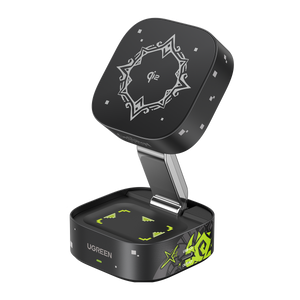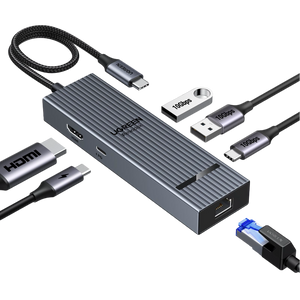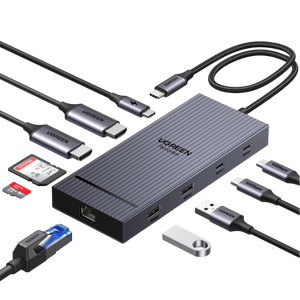Discovering the Smart Finder: How This Tiny Tech Works
Have you ever felt frustrated because you couldn’t find your wallet or keys when you’re in a rush? We’ve all been there, and it’s maddening. Now, imagine if your missing item could call out to you. That’s exactly what a smart finder does.
In this article, we will break down what a smart finder is, how it works, and how it can simplify your everyday life. Whether you’re always misplacing your wallet or want to keep better tabs on your things, you will want to read this.

Common Methods for Finding Lost Items Before the Rise of the Smart Finder
Let’s go back in time. Before the rise of new technology, how did we find things previously?
Well, mostly by retracing our steps and hoping for the best. Maybe you would tear apart your living room or use the old “pat-your-pockets” method. It was all guesswork and memory. And while it sometimes worked, it also led to a lot of frustration (and possibly a few mini emotional breakdowns).
Smart finders are tiny, affordable gadgets that sync with your phone and help you find your things in a flash. Devices like the UGREEN FineTrack smart finder have made it easier than ever to find your essentials. No guessing games, no drama.
What is a Smart Finder?
Alright, so what is it that makes a smart finder “smart”? Good question.
A smart item finder like the UGREEN smart finder is a small, lightweight key finder device that you attach to your keys, wallet, purse, or basically anything you tend to lose. It pairs with your phone via Bluetooth and shows where the item is located on an app.
Now, here’s where it gets clever. Bluetooth trackers have a limited range (usually about 10 to 20 metres), but smart finders can tap into bigger networks like Apple’s Find My. This feature means you can find your stuff nearly anywhere, as long as there’s another Apple device nearby.

How a Smart Finder Can Improve Your Daily Routine
We all lose things. It’s not a flaw, it’s just life. A wireless tracking device eliminates that stress altogether.
Never Misplace Your Keys Again
Clip the smart tracker to your keychain, and you have instant peace of mind. Can’t locate them? Open your app, make the tracker sound its alert, and listen for the beeps.
Keep Track of Bags and Suitcases
If you’re travelling on a packed train or airport, a smart tracker will ensure you don’t leave your bag behind.
Roaming Pet Again
A smart item tracker can be attached to a pet’s collar for those Houdini escapes when the cat slips out or the dog runs out the gate.
Travel Light, But Track Everything
When off on holidays overseas, stick it in your suitcase and track your bag from airport to airport.
Get Organized at Work
Do you have access cards, USBs, or things you can’t afford to lose at the office? Add a smart tracker for wallet or badge and have your essentials in order without rummaging through drawers or bags.
How Does a Smart Finder Work?
A smart tracker functions via low-energy Bluetooth and secure encryption to communicate with your Apple device. It has two primary modes:
Proximity Mode
If your lost item is within 10 to 20 metres of you, it connects directly to Bluetooth. You can transmit an audio signal, such as UGREEN’s 80dB alarm or see the exact location on a map at sub-metre accuracy.
Long-Range Mode
If your item is out of Bluetooth tracker range, it uses Apple’s Find My network. Any Apple device (iPhone, iPad, Mac) in the area picks up your tracker’s Bluetooth signal. The tracker sends the location anonymously and securely to your iCloud account.
The UGREEN FineTrack Smart Finder does the same thing but for Apple users. It works seamlessly with the Find My app, delivering precise Bluetooth tracking locally and globally based on Apple’s network. No need for an internet connection on the tracker itself; it uses nearby Apple devices. With longer battery life, encryption, and easy setup, this feature makes it one of the best key finder UK choices for Apple users.

What Makes the UGREEN FineTrack Smart Finder Stand Out?
While the market has many trackers, the UGREEN FineTrack Smart Finder possesses features that differentiate it.
Let’s talk about the benefits:
- Easy Setup: Open the Find My app on your iPhone, tap “Add Item”, and you’re done. No new apps or downloads.
- Global Location & Notifications: Did you lose your item in London or Lisbon? If an Apple device is nearby, you will receive a notification of its location.
- 80dB Alarm: That’s louder than most other trackers (even Apple AirTags).
- Long Battery Life: Thanks to its power-saving chip and two-year replaceable CR2032 battery, you won’t need to replace it every few months like some of the more budget-friendly ones.
- Left-Behind Alerts: Forgetting your backpack? Your phone will remind you before you’re too far away.
- Childproof & Durable: UL4200A tested with a protective cover.
And unlike many GPS finders for keys, it doesn’t come with a subscription fee or weird data requirements. It’s simply one of the best key finders, especially if you’re deep in the Apple ecosystem.
When it comes to privacy, the FineTrack ensures that your data is kept secure with end-to-end encryption, meaning only you can see your tracker’s location. Additionally, the tracker features anti-stalking functionality. If it’s used to track someone, it will emit an alert to notify the person being tracked, offering peace of mind.
As for tracking, the FineTrack works globally via Apple’s vast Find My network, allowing you to locate your lost items anywhere with an Apple device nearby. Whether you’re at home or traveling, the tracker provides accurate, real-time location updates.
If your item is nearby, you can even trigger an 80dB alarm to find it quickly. Plus, with the left-behind reminder, you’ll receive a notification if you stray too far from your item, ensuring you never forget it again.
Troubleshooting Common Issues with UGREEN Smart Finder
How to Set Up Your UGREEN Smart Finder
Your UGREEN Smart Finder is easy to set up! It’s similar to pairing headphones, except even easier. Below are how to do it in under a minute:
Step 1: Long-press the power button for 2 seconds to switch it on.
Step 2: Open the “Find My” app on your iPhone and turn on Bluetooth.
Step 3: Tap the Items tab, then hit “Add Item” and choose “Other Supported Items.”
Step 4: When “SmartTag” shows up, tap “Connect” and give it a name you’ll remember.

How to Replace the Battery in Your UGREEN Smart Finder
Is your battery running out? No problem, changing it is a breeze. Here is the easy fix:
Step 1: Use the small pin that it came with and press the hole on top to open the cover.
Step 2: Replace with a new CR2032 battery, positive side facing upwards.
Step 3: Snap the cover back on again, and your Bluetooth locator is ready to go.

Final Thoughts on Smart Finders
Losing things is part of life, but wasting time looking for them doesn’t have to be. A smart tracker like the UGREEN FineTrack is simple to install, straightforward to use, and trustworthy enough to keep things moving smoothly all day long. So, if you’re a little forgetful or just want a bit more peace of mind, this teeny tag could be your new best friend. Because life’s just too short to play hide-and-seek with your lost items.