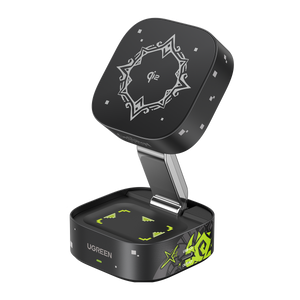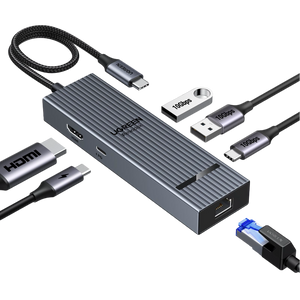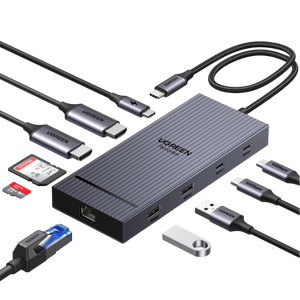What Charger Does iPhone 17 Use?
Depending on when you’re reading this, the iPhone 17 is either brand new or already part of your daily routine. In either case, unboxing an iPhone is always the same: exciting and almost ritualistic. Upon opening the box, you’ll immediately notice the upgrades right away: a brighter screen, better battery, and new design tweaks. But then there’s the usual, familiar drawbacks: no charger in the box, just a USB-C cable. Which naturally leads you to ask: what charger does iPhone 17 use, and which one should you actually buy? And it’s an important one. Apple’s new 40W Dynamic Power Adapter can get your phone to 50% battery level in just 20 minutes, but it’s not your only option. This article will guide you through wired, wireless, and third-party chargers worth considering.

Does iPhone 17 come with a charger?
No surprise here: the iPhone 17 does not include a wall charger. Apple ditched in-box adapters all the way back with the iPhone 12. This decision is linked to its 2030 carbon-neutral plan, aimed at reducing packaging waste and emissions. So, if you want to use 40W fast charging speeds, you’ll need to buy an appropriate adapter separately.
iPhone 17 Wired Charging Details
Which Charging Standards and Power Does iPhone 17 Support?
Apple has finally given iPhone users what they have been asking for: faster wired charging. The iPhone 17, Pro, and Pro Max all support up to 40W when paired with Apple’s new 40W Dynamic Power Adapter. This means you can plug in and reach 50% in about 20 minutes. The slimmer iPhone 17 Air doesn’t quite reach that, but due to 20W charging, it still manages the same 50% boost in roughly half an hour.
This charging speed is not random. It’s powered by USB Power Delivery (PD), a universal system that enables phone and charger to negotiate automatically the safest output. When combined with Programmable Power Supply (PPS), the process becomes smarter: the voltage and current adapt in real time, keeping heat low and efficiency high. Additionally, Apple slows charging past 80% to protect long-term battery health.
iPhone 17 Charger Selection Guide
For everyday charging at home or work, a 20–30W PD charger will easily cover you. However, if you’re chronically online or have multiple devices, you should consider a 40W charger. Not just any 40W chargers, look out for GaN chargers from reputable brands like UGREEN. These new models of chargers, unlike their older counterparts, pack more power in a smaller body.
They also come with multiple ports and smart power distribution. Which means you leave the heavy lifting of selecting which device needs more power; everything is done for you automatically. On top of that, there are built-in safety features to protect against overheating, short-circuiting, and overcharging. It’s this kind of protection that lets you leave your phone to charge overnight without worry. Or plug your phone without fear in that dodgy hotel outlet.

Can I Use an Old Charger for iPhone 17?
Yes, but with limits. Your existing USB-A or USB-C bricks from previous iPhones or iPads will work, but you won’t get the new fast-charge speeds. Apple recommends a 20W adapter or higher for the iPhone 17 and iPhone 17 Air. For the pro models, use a 30–40W charger if you want to experience their full capabilities.
Read more: Can I Use My Old Charger with iPhone 17? Speed & Safety Guide
iPhone 17 Wireless Charging and Charger Selection
Which Wireless Charging Does iPhone 17 Support?
Wireless charging isn’t new to the iPhone, but the iPhone 17 is finally fast enough to be practical in everyday life. The iPhone 17, Pro, and Pro Max all charge up to 25W via MagSafe, and the iPhone 17 Air reaches 20W. This is more than enough to get a quick boost without reaching for a cable.
Apple has also embraced Qi2.2 (Qi2 25W), the new wireless standard. With a Qi2 or MagSafe-certified charger, you’ll see the same high speeds. Regular Qi pads still work, but slow down to 7.5 – 15W. Which is fine for overnight charging, but not for a quick boost before heading out.
The real win here is magnetic alignment. With MagSafe or Qi2, the charger snaps into the perfect spot every time. That means no more waking up to find your phone has slid off the pad and barely charged.
iPhone 17 Wireless Charger Selection Guide
For optimal performance, choose a MagSafe-certified or Qi2-approved wireless charger. Not only do these chargers give you full speed, but they also manage heat safely. This is important because wireless charging tends to be warmer.
This is where UGREEN shines. These chargers utilize strong magnets, so your iPhone sits securely on the charger even when you bump the table by mistake. Additionally, they provide built-in protection against overheating and short circuits. And with the designs being travel-sized and slim, they easily fit into your bag. Pair it with a UGREEN MagSafe power bank, and you have convenient, cable-free charging at your fingertips.

How to Optimise Charging Efficiency and Extend Battery Life
Keep Heat Under Control
The battery in the iPhone 17 is bigger and more efficient, but heat remains its biggest enemy. Avoid charging your phone in hot environments, like in a parked car. Apple’s new vapor chamber thermal design helps with cooling, but your charging habits are equally important.
Use Optimised Battery Charging
Enable Optimized Battery Charging in settings. This feature enables the iPhone to study your habits and slows charging beyond 80%, reaching 100% just as you are about to unplug it.
Mix Fast and Slow Charging
While fast charging can be beneficial when you’re in a hurry, you need to balance it with slower, steadier charging when you are home or at work. This approach is a simple way to minimize stress on your battery.
Use Certified Accessories
If you want to guarantee the safety of your devices, always go for Apple-authorized or reputable third-party chargers. These chargers, depending on certification, have gone through rigorous testing to prove they supply power and have protection features that no-name chargers often lack.

UGREEN Expands MagFlow Series with World's First Qi2 25W-Certified 25W Magnetic Power Bank.
Conclusion
So, what charger does iPhone 17 use? The answer depends on how you use your phone. If speed is your priority, nothing beats USB-C wired charging with Apple’s 40W Dynamic Power Adapter. Which can get you to 50% in around 20 minutes. If convenience is more important to you, MagSafe and Qi2 wireless options bring everyday convenience. All you need to do is drop it on a pad and you’re good to go. And for a charger that’s made for real life, UGREEN GaN adapters and MagSafe pads offer a mix of speed, safety, and portability that just works anywhere.
FAQ About iPhone 17 Charger
What charger does iPhone 17 use?
The iPhone 17 lineup supports USB-C Power Delivery (PD) for wired fast charging and MagSafe / Qi2 wireless charging for cable-free use.
Does iPhone 17 come with a wall charger?
No. Similar to recent models, the box only includes a USB-C to USB-C cable.
Can I charge using my old iPhone charger?
Yes, but older USB-A or low-wattage USB-C chargers won’t support Apple’s official fast-charge rates.
How fast does iPhone 17 charge using the 40W adapter?
Apple’s new 40W Dynamic Power Adapter, the iPhone 17, 17 Pro, and Pro Max all charge to 50% in approximately 20–30 minutes.
Which models support fast charging?
All models support fast charging, except the iPhone 17 Air, which is capped at 20W.
Does the iPhone 17 support reverse wireless charging?
Apple has not officially confirmed this feature yet.
Can I use a MacBook charger?
Yes, as long as it is USB-C PD compliant. The phone will only draw what it needs.
Which UGREEN chargers should I purchase?
Go for GaN multi-port PD chargers (30–40W) and MagSafe-compatible wireless pads or power banks for efficient and safe charging.
Do I require a special cable?
Yes, you will need a USB-C to USB-C cable that supports USB PD for fast charging.
Does wireless charging damage the battery?
Not with Apple-certified MagSafe or Qi2 chargers. These devices have integrated thermal and charging controls to protect long-term battery health.