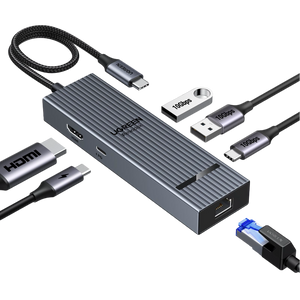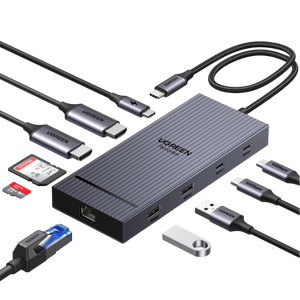How to Choose a Multiport USB Charger for Gaming
Ever been mid-boss fight only to have your controller light up with that dreaded low-battery icon? Or you’re chatting on your headset while your phone handles Twitch chat, and suddenly, both die out. We're not just charging one device anymore. These days, we're charging headsets, controllers, gaming phones, handheld consoles, and even portable monitors, sometimes simultaneously.
And here’s the kicker: most chargers just weren’t built for that. They overheat or underdeliver when the going gets tough. In this guide, we'll show you how to choose a multi-USB charger for gaming that is compatible with your gear. Don't let power be your Achilles heel. Level up your game with a charger stable enough to fuel your setup, solo or with your squad.

Understanding Gaming Devices’ Charging Needs
1. Types of Gaming Devices and Their Typical Charging Setups
Here's the reality: Each of your gaming gear has different power needs. Charging them all off the same charger is like trying to power a pub, a bakery, and a nightclub out of the same plug. Here's a quick cheat sheet to simplify things:
| Device Type | Typical Power | Port Type | Fast Charging Support | Support Notes |
|---|---|---|---|---|
| Wireless Controllers (Xbox/PS) | 5V at 1.5A (7.5W) | USB-C (latest) / Micro-USB (old) | No | Standard USB charging (no custom protocol) |
| RGB Gaming Headsets | 5V at 2A (10W) | USB-C | No | Standard USB charging (no special protocol) |
| Nintendo Switch (Handheld) | 18W | USB-C | Yes | USB PD 2.0 (supports up to 39W charger but draws 18W) |
| Steam Deck | 45W (Max) | USB-C | Yes | USB PD 3.0 (with a 45W charger included) |
| Smartphone (Gaming/Streaming) | 18–30W | USB-C (for Android) or Lightning (for iPhone) | Yes | USB PD, Quick Charge (QC), PPS (varies by model) |
| Portable Monitor | 10–15W | USB-C | Yes | Important for mobile streamers |
Notice the pattern? If your charger can't handle all of these needs at once, it's going to be a bottleneck for your rig. That's how you end up with a full controller and a Switch that hasn't moved past 10%. The smart solution? Match each device with the wattage it actually needs and ensure your charger delivers it as needed.
2. The Real Impact of Fast Charging Protocols on Gaming Experience
Okay, so your charger says 100W. Sounds great, right? But here’s the dirty little secret: that wattage means nothing if it doesn’t support the proper charging protocols.
Let’s simplify this:
Imagine power delivery like a motorway.
- Wattage: How many lanes the road has.
- Protocols: The road signs and speed limits telling devices how to drive.
Here are the three protocols you need to worry about:
- PD (Power Delivery): Ideal for the Switch, Steam Deck, and most portable monitors. If your charger doesn't support it, they won't fast charge.
- PPS (Programmable Power Supply): Excellent for newer Android smartphones. It dynamically adjusts voltage to remain efficient and avoid heat.
- QC (Quick Charge): Largely used in older Android devices and a few accessories.
Key Features to Look for in a Multi-USB Charger for Gaming
Not all multi-USB chargers are the same. Beyond "does it have enough ports?" gamers need to worry about a few important specs and features. Here's a breakdown of what to look for (and why it matters for your gaming station):
1. Total Wattage Output ≠ High Power Per Port
Here's something that few product descriptions clarify: a charger labelled "200W" isn't promising 200W to every device. That's total output across all ports, and what it does with that power matters. Charging multiple devices at a 100W charger with poor distribution can cause one to fail or slow down. You need to examine the per-port specs, not the big number on the box. It's similar to having six faucets, but only one receives full water pressure while the rest drip.
2. Multi-Port Load Balancing
Multi-device charging complicates things fast, especially when each device needs different levels of power. Basic chargers use fixed allocation, meaning one port always gets the same output, even if it's underutilized or overloaded. That’s where dynamic load balancing shines. It detects how many devices are connected and supplies the correct current in real-time. This feature is useful for marathon gaming sessions when multiple devices are connected and heat builds up.
3. Sustained Output vs. Peak Wattage
Here's an interesting fact most reviews won't share with you: some chargers can technically reach 100W, but only for five minutes. Then, they throttle to prevent overheating. That's called peak wattage. What you need is sustained output, a charger that delivers stable, high power for hours. Especially during gaming marathons or when you're charging while gaming.
Check reviews or specs to see if the charger can sustain near its maximum load. GaN chargers handle sustained loads better, while cheap chargers drop from 65W to 45W as they heat up.
4. Fast Charging Protocol Compatibility (PD 3.0 / PPS / QC)
Let's say your charger is fast charging, but is it speaking the same language as your devices? Fast charging protocols like PD (Power Delivery), QC (Quick Charge), and PPS (Programmable Power Supply) dictate how your device handles power.
PD (used by Steam Deck, Switch, and laptops) is required for fast charging over 18W. PPS is required for Samsung phones and recent gaming phones, which use adaptive voltage to charge without burning up. QC is still common in Bluetooth headsets, controllers, and mid-range Android phones. A good charger has all three of these in its bag, so whatever device you plug in does what it's supposed to do.
But beware: Some USB-C ports are just “shape-compatible.” They look right but don’t support PD or PPS. Always check the product page or manual for exact support. Otherwise, you’re gambling on a port that might look right but charge wrong.
5. GaN vs. Traditional Silicon (Thermal Advantage)
GaN stands for Gallium Nitride, a substance that's flipped chargers on their heads. It's what allows chargers like the UGREEN 500W to stay compact and cool even when powering high-demand devices. GaN is more efficient and produces less heat than silicon, which maintains continuous output, something every true gamer will appreciate. It also allows chargers to deliver high wattage through multiple ports without increasing in size. Plain and simple: if it's not GaN, it's probably not gaming-grade.
6. Smart Detection & Safety Protection
Gaming gear is already expensive enough, so don't risk it with a dodgy charger. Choose chargers that have protection mechanisms like over-temperature, overload, undervoltage, overvoltage, and short-circuit protection in place to safeguard your equipment.
Smart detection features can identify the type of device on each port and automatically deliver the correct power/protocol. In shared environments with other users or children around, these protections become even more valuable.
7. Size & Socket Compatibility: Balancing Power and Portability
Power comes at a cost, and for multi-device chargers, that often means bulk. But designs like UGREEN’s use a vertical tower layout to keep things compact and desk-friendly, even at 500W. Add a detachable power cord, and anti-slip base, and you’ve got a charger that’s stable, tidy, and doesn’t hog outlets.

Many players overlook socket spacing, but it counts. Brick-sized chargers occupy neighbouring slots, particularly on cluttered power strips. Opt for chargers with bent cables or long extension cords so you do not sacrifice other port’s access. Points if the charger keeps a clean slate on a shelf or mount; it's the details that improve everyday usage.
Now that we have a sense of what to expect, let's take a look at an example of a charger that satisfies all these prerequisites (and then some). Meet the UGREEN Nexode 500W, a multi-USB charger so thick it could charge an entire esports team's kit at once.
Why the UGREEN 500W Charger is a Game-Changer for Group and Hardcore Gaming
1. Simultaneous High-Speed Charging for 6 Gaming Devices
Let's build a scenario: you have a Steam Deck (45W), a Nintendo Switch (18W), your phone (30W), two RGB controllers (10W each), and a headset (15W). That's 128W total, and you haven't still reached half of what the UGREEN 500W GaN charger can do. Even in full-load conditions, it doesn't dip in voltage or shut off. With dynamic load balancing, the charger dynamically adjusts power in real time as devices are inserted or removed, avoiding resets or lag.

2. Comparison with Traditional 60W / 100W / 200W Chargers
If you’re still using a 60W or even a 100W charger, you’re probably already hitting the ceiling. A 60W unit might charge a phone, but it struggles with Steam Deck. Even 100W or 200W chargers often split power awkwardly, leading to slower charging and thermal throttling. In short, they’re not designed for high-demand setups like gaming.
Here's a brief rundown:
| Charger Wattage | Supported Devices | Charging Speed | Limitations | Ideal Use Case |
|---|---|---|---|---|
| 60W | 1–2 low-power devices | Standard but limited | Can’t fast-charge multiple devices | For light travellers or single devices (phones or earbuds) |
| 100W | 1–3 devices | Fast charging for low to mid-power devices | Power drops with more high-demand devices | Tablets, phones, Switch (single charging) |
| 200W | 3–5 devices | Decent speed | Struggles at high-wattage charging under full load | Modest home or office setups |
| 500W | 6 devices (5 laptops + 1 phone) | Powers six devices with balanced, stable output | None when used correctly | Made for complete gaming setups |
With the UGREEN 500W, you're not limited by "which two things do I charge now?" You're powering everything, like controllers, consoles, phones, and monitors, at full speed. That's peace of mind for long sessions, co-op nights, or LAN parties.
{{UGPRODUCT}}
3. Key Advantages of the 500W Charger: Smart Power Distribution and Protocol Support
Here's where the UGREEN charger really earns its stripes: it doesn't only deliver a boatload of power; it delivers it intelligently. It uses 6 GaN chips and intelligent distribution logic to:
- Automatically detect power needs.
- Dynamically distribute wattage
- Support mixed charging: high and low-power devices
- Prevent overload or heat spikes, even under continuous full load.
And when it comes to protocol support, it checks all the boxes:
- PD 3.0 (Power Delivery)
- PPS (Programmable Power Supply)
- QC 4.0 / 3.0 (Quick Charge)
- FCP, AFC, Apple 2.4A, and more
That means if you're charging a Samsung phone, MacBook, Steam Deck, or RedMagic, the charger speaks your device's language. You won't get that "slow charging" notification or feel the charger heat up unnecessarily. The UGREEN 500W has NTC sensors that track internal temperatures 100 times per second. If it gets too warm in there, it adjusts automatically to protect you. And it doesn't stop there. It also protects you from Power surges, Overvoltage, Short circuits, and accidental tipping.

4.UGREEN 500W Charger: A Fast, Safe, and Stable Multi-Device Charging Solution for Gamers
Whether you're solo grinding in Elden Ring, this charger keeps your entire setup charged, organized, and protected. What sets this UGREEN 500W apart is its intelligence. Because of six onboard GaN chips, it detects and adapts power delivery for each device automatically. You don't have to micromanage ports; it thinks for you. High-power devices receive the power they need, and smaller accessories aren't left behind.
The UGREEN 500W is compatible with nearly all devices, with the support of fast charging protocols. Gamers push their gear hard, so safety features like real-time thermal control and short-circuit protection keep devices safe during long gaming sessions.
Pro Tips: Best Practices for Charging While Gaming
You’ve got the UGREEN 500W charger (or a similarly smart setup). Nice. But to get the most out of it, you still need to follow a few ground rules. Even the best charger can only work with what it’s given.
- Avoid Charging While Playing vs. GaN Temperature Control Performance
Gaming while charging is convenient, but it's not without negatives, mainly heat and unstable speed, especially with older silicon chargers. That's why GaN chargers like UGREEN's 500W are best; they run cooler and deliver stable voltage. When gaming while charging, always employ a GaN unit that features thermal protection and smart power distribution.
- Use Original Cables vs. PD-Compatible Third-Party Cables
Fast chargers are only as useful as the cables you plug them into. That random cable in the drawer will charge your phone, but it won't fast-charge your Steam Deck. Always use cables that are PD-certified (for Power Delivery) or support PPS/QC based on your device. UGREEN's cables are usually a safe choice. And don't forget: for high-wattage charging, use USB-C ports, not USB-A, which tops out fast.
- Avoid Port Conflicts / Slow Charging
Most smart chargers (especially the UGREEN 500W) label their ports. But unless you're watchful, you might still stick your most energy-consuming device into a low-output port. If your adapter does not support dynamic distribution, check the spec sheet and give priority accordingly.
Heads-Up: When you charge all ports at once, some chargers will cut port wattage to stay within total capacities. Smart chargers rebalance automatically, while older chargers simply fail.
Final Thoughts on How to Choose a Multi-USB Charger for Gaming
If you're building your dream rig or are just tired of juggling five slow chargers around your desktop, it's time to upgrade. A high-performance charger isn't a luxury anymore; it's essential gear. Take inventory of your devices. Think about how you game. And when you're ready to charge like a gamer, choose the tool that's built for it. Go with a charger that’s as hardcore as your gear. Go with something that’s built for gaming, not just basic charging. And right now, nothing hits that mark quite like the UGREEN 500W.
FAQ - Gamers Ask These About Multi-Port USB Chargers
Can I charge my Steam Deck from a laptop's USB-C port?
Technically, yes, but it depends on the laptop and charger. Most laptops do have USB-C Power Delivery (PD) output capacity. The Steam Deck needs 45W continuous, ideally with PD 3.0 support. For full-speed charging, a dedicated charger such as the UGREEN 500W with a 45W+ PD port is a far better option.
Does charging multiple devices during gameplay cause lag or delay?
Not exactly, but if your charger can't maintain its output steady, your device will underclock or throttle to protect itself.
Is power distributed evenly when using all ports at once?
With cheap chargers, yes, and that's a negative. Equal distribution isn't always efficient-sounding. A controller doesn't need 60W. A Steam Deck does. But with more advanced chargers featuring dynamic load balancing, each device is monitored and output dynamically corrected. That way, everything charges efficiently and without risk.