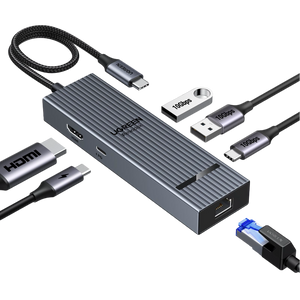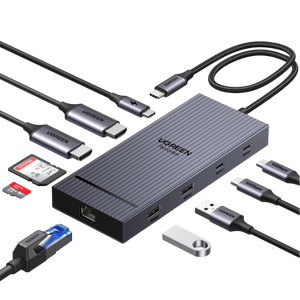Why Is My Battery Draining So Fast? (10 Easy Fixes You Need to Try!)
If you’ve ever found yourself asking, "Why is my battery draining so fast?", you’re definitely not alone. Fast battery drainage is a common issue that many of us face, and it can be pretty frustrating. But don’t worry! Understanding what causes this problem is the first step toward managing your device’s battery life effectively.

When Is It Normal for Battery Drain?
Sometimes, your phone’s battery draining quickly is perfectly normal, and there’s no need to panic. Once you stop certain activities, things should settle down. For example, if you're using resource-hungry apps—like those big games or video editing tools—you might notice your battery dropping fast. Continuous GPS usage with navigation apps can also take a toll.
Additionally, if you’re in an area with a weak signal, your phone will work extra hard to find a connection, which can lead to quicker battery drain. Plus, running multiple apps at once increases the load on your system. If your phone is older, it’s natural for the battery to be less efficient over time. And let’s not forget about high-demand features like 120Hz display modes or recording high-definition videos—they can really drain your battery.
Understanding Battery Chemistry
To really grasp why all this happens, it helps to know a bit about battery chemistry. Most smartphones use lithium-ion batteries, which have a limited number of charge cycles. Each time you charge your phone, it counts as a cycle, and over time, this can reduce the battery's capacity. So, managing your usage is key to keeping your battery healthy.
If your battery continues to drain quickly after stopping these activities, try out the following tips to answer the question, "Why is my battery draining so fast?"
1. Limiting App Activity
You might be wondering, "How do I find out what is draining my battery?"
Checking Battery Settings
Start by diving into your battery settings. Most smartphones offer detailed insights into which apps are consuming the most power. This can help you spot the usual suspects behind your battery woes.
Disabling Unnecessary Features
Next up, consider turning off automatic updates for apps and disabling features like location services and Bluetooth when you don’t need them.
Background app activity can really eat into your battery life by using your phone’s CPU and RAM. Cutting down on these activities can make a noticeable difference.
2. Managing Background Processes
You might also be curious, "Why is my phone battery draining so fast without me even using it?"
Closing Unused Apps
One straightforward way to tackle this is by closing any unused apps. For iOS and Android, you can easily swipe away apps that you’re not using.
Enabling Power Saving Mode
Don’t forget to activate power-saving mode! This feature helps limit background activity and can really help stretch your battery life.
Disabling Auto-Updates
Also, turning off automatic updates for apps can reduce battery drain, especially if you have multiple apps updating at once.
By closing down background apps, you free up resources, allowing your device to run more efficiently and helping your battery last longer.
3. Managing Location Services
When it comes to location services, think about turning off GPS when it’s not in use.
GPS can drain your battery quickly because your phone is constantly communicating with satellites. Use it only when necessary to save some juice.
4. Managing Bluetooth, Wi-Fi, and Data
If you find yourself in an area with a weak signal, it’s smart to disable mobile data.
Your phone will work harder to maintain a connection in these situations, which can lead to rapid battery drain. And remember, keeping Bluetooth and Wi-Fi on when you’re not using them can also sap your battery.
5. Screen Brightness Management
Another big factor is your screen brightness. Lowering it to a comfortable level can help save battery life.
The display is one of the biggest power consumers, so using adaptive brightness settings can help, as they adjust based on the light in your surroundings.
6. Addressing Device Overheating
Keeping your phone at a reasonable temperature is crucial. If it gets too hot, it can harm your battery’s performance.
High temperatures can speed up chemical reactions inside the battery, leading to faster wear and tear. Avoid leaving your phone in hot places, like a car on a sunny day.
7. Using Compatible Chargers
Using chargers that aren’t made for your device can be risky.
It can lead to inefficient charging cycles and even damage your battery. Always stick to the charger or wireless charger that came with your phone or use reputable third-party options.
If you’re looking for high-quality chargers, UGREEN has you covered. We offer a range of compatible products, including MFi-certified iPhone chargers and PD chargers that support fast charging. Our GaN chargers are particularly notable for their compact size and efficiency, allowing for faster charging without overheating.

8. Keeping the Operating System Updated
Don’t forget to keep your operating system updated!
Updates often come with fixes that improve battery performance. Staying current can help you avoid unnecessary battery drain caused by bugs.
9. Managing Push Notifications and Alerts
Excessive notifications can drain your battery, too.
Each time your phone buzzes or lights up for a notification, it uses power. By limiting these alerts, you can conserve energy and focus on what really matters.
10. Use Dark Mode
Consider enabling Dark Mode if your phone supports it.
This feature can save battery life, especially on OLED screens, since it uses less power by turning off individual pixels in dark areas.
11. Understanding Battery Aging
Finally, keep an eye on your battery’s health.
Regularly checking this on your iPhone or Android can help you know when it’s time for a replacement. As batteries age, they naturally lose efficiency, so being proactive is key.
Maintaining Battery Health Tips
To keep your battery healthy, try to establish good charging habits (like the 20%-80% rule), disable unnecessary features, use compatible chargers, and avoid extreme temperatures. By taking these steps, you can extend your battery’s lifespan and keep it performing well.
Conclusion
By understanding what drains your battery and following these practical tips, you can significantly improve your phone’s battery life and answer the question, "Why is my battery draining so fast?" Regularly checking app activity, managing settings, and caring for your device will help you avoid those frustrating moments of rapid battery depletion. And if your battery continues to drain quickly despite all these efforts, it might be time to chat with a professional or consider getting a new battery.