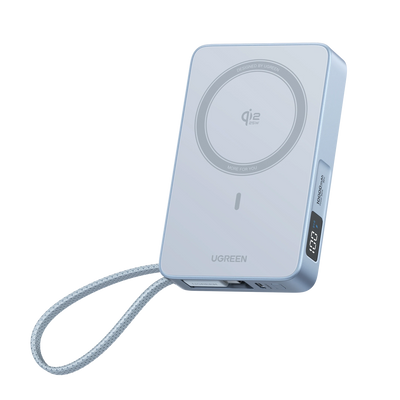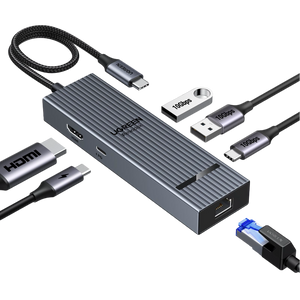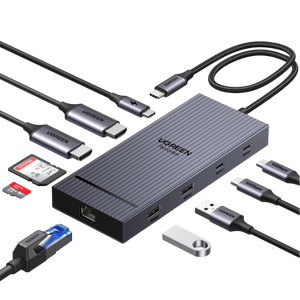26 Tips to Maximise iPhone 17 Battery Health
The iPhone 17 hasn’t been released yet (as of early September 2025), but one thing is certain: just like all Apple flagships, it will be using lithium-ion technology. While these batteries power our lifestyles, they are also sensitive to the way we treat them. Heat, poor charging habits, and low-cost accessories can quietly drain capacity and lead to slower performance. That is why having iPhone 17 battery health prior to the phone’s release is so valuable.
This guide explores 26 proven strategies on how to maximize iPhone 17 battery health, drawn from real battery science and Apple’s charging history. From smart charging cycles to accessory choices and temperature control, you’ll learn exactly how to maximise iPhone 17 battery health.

26 Tips to Make Your iPhone 17’s Battery Last Longer
Optimise Screen Settings
1. Brightness Control
The screen is the biggest battery drain on any iPhone. Keeping brightness at 100% is wasteful. At home, setting brightness to 30–40% or using auto-brightness saves an incredible amount of power while remaining easy to read. It also reduces eye strain during extended use.
2. Refresh Rate Management
The iPhone 17 is expected to continue supporting ProMotion 120Hz. While smooth scrolling feels great, it consumes power at a higher rate. Apple even restricts it automatically to 60Hz in Low-Power Mode. However, you don’t have to wait for your phone to enter Low-Power mode automatically; you can manually lower the refresh rate to save battery life.
3. Dark Mode Efficiency
It’s not just about looks. Dark pixels consume less power on OLED screens. Research suggests 10–30% less, and in some outdoor tests, even as much as 47%. That is to say, Dark Mode isn’t only nicer at night; it’s an actual method of extending battery life.
4. Dynamic Wallpapers & Widgets
Animated wallpapers and constantly updating widgets (like stocks or real-time weather) can drain your battery. All that background work adds up. Switching to static wallpapers and limiting widgets to only the essentials can reduce unnecessary battery consumption.
iPhone 17 Power-Saving Power Modes & Charging
5. Low Power Mode
Enable Low Power Mode when your iPhone drops to 20% or when you are going off the grid. This feature disables background refresh, mail fetching, and animations, allowing for an extra 1 to 2 hours of use.
6. Optimised Battery Charging
This iOS feature learns your charging habits and reserves the battery charge at 80% overnight, just in time for when you get up. By avoiding prolonged hours at 100%, it prevents overvoltage stress and slows down chemical wear.
7. Background App Refresh
Not every app requires constant updating. Turning off Background App Refresh for unused apps means fewer unseen processes and less idle drain.
8. Location Services
Most apps request location data they don’t need. Setting them to “While Using” avoids constant GPS polling, which saves battery life and protects privacy.
9. Healthy Charging Range
Keeping your battery 20%–80% reduces lithium-ion stress. It’s the sweet spot based on experiments with power banks and phones.
10. Avoid Gaming While Charging
Games stress the CPU and GPU to the maximum, which generates heat. Throw in charging, and the heat increases even more, accelerating wear and reducing battery life.
Wireless & Network Management
11. 5G and LTE Switching
5G is fun, but it’s not necessarily kind to your battery. In areas with poor coverage, your iPhone sucks up extra power searching for signals. Manually switching to LTE in those moments is like entering cruise control. It’s a little slower, but much more efficient.
12. Wi-Fi First
Whenever possible, use Wi-Fi. Tests show that Wi-Fi connections are not only faster but also lighter on the battery than cellular data. This way, your phone doesn’t need to constantly search for the nearest tower, which keeps power consumption steady.
13. AirDrop, Bluetooth & Hotspot
These are great features, but when idle, they keep scanning in the background. That silent searching is a hidden drain. Switching them off when not in use keeps your phone cooler and conserves charge.
14. Airplane Mode
If you’re in a low-signal zone, like a rural train ride or a basement, enabling Airplane Mode is smarter than letting your phone endlessly hunt for a tower. It conserves battery by waiting patiently until you are within range again.
App & Notification Optimisation
15. Notification Management
Every alert is more than a sound. It lights up the screen, wakes up the processor, and rattles the motor. A few dozen unwanted notifications from shopping apps or promotions can quickly drain your battery life. By reducing notifications to only what matters, you get rid of constant screen wake-ups and help preserve your iPhone 17’s battery life.
16. High-Power App Identification
Some apps are quiet power hogs. Apple’s Battery Usage chart in Settings exposes them. Streaming platforms, games, or social apps can keep running in the background, sipping power long after you’ve closed them. Reducing their background refresh or limiting use when you’re away from Wi-Fi can help maintain your battery’s endurance.
17. Auto Downloads & Updates
Automatic app updates might be convenient, but they occur at the most inopportune moments, draining data and power. Disabling them and updating manually over Wi-Fi eliminates surprise drains and keeps charging cycles in good shape.
Temperature & Environmental Factors
18. Avoid Extreme Heat
Lithium-ion batteries are sensitive to heat. As soon as your iPhone exceeds 35°C, the chemistry inside begins ageing faster, which effectively reduces battery capacity. Leaving it in a hot car or charging it near a laptop exhaust can age the battery by months.
19. Avoid Extreme Cold
Cold is equally bad. Below 0°C, batteries are unable to generate maximum power. This causes resistance to increase, and the phone can unexpectedly shut down.
20. Keep Your iPhone Cool While Charging
Charging inherently generates heat. When your iPhone is in a blanket or jammed in a car console, the heat can build up. Always charge your device on a flat, well-ventilated surface so the trapped heat can escape.
iPhone 17 Exclusive Power-Saving Tips (Rumoured Features)
21. A18 Chip Efficiency
The rumoured A18 chip isn’t all about raw performance. It is designed to enhance energy management for lighter workloads. Day-to-day activities such as scrolling social feeds, messaging, or web browsing should draw less power than before.
22. iOS 26 Battery Optimisation
With iOS 26, Apple might streamline how apps run in the background. Instead of dozens of apps reporting in individually, tasks can be grouped more intelligently. This action minimises unnecessary wake-ups. That small tweak could save hours of battery life in a week.
23. Widgets & StandBy Mode
Widgets and StandBy Mode are a quick way to access information live on-screen. However, constant refreshing drains power. So, keep only essential widgets, such as time, weather, or calendar, to avoid needless background work.
External Accessories
24. Portable Power Bank
When you’re out all day, the UGREEN MagFlow Magnetic Wireless Power Bank (10000mAh, Qi2 25W, MagSafe-compatible) keeps your devices powered without slowing you down. With Qi2-certified 25W fast wireless charging and full MagSafe compatibility, it delivers secure snap-on charging for the iPhone 16 series (iOS 26 or later) and up to 15W for earlier Qi devices. The built-in magnetic array keeps your phone firmly in place while charging, so you can move with confidence. Compact enough for a pocket yet powerful enough with 10000mAh capacity, it also features two USB-C ports and a wireless pad—letting you charge your phone, AirPods, and smartwatch all at once.

25. Wireless Charging Stand
At home or in the office, a desk charger prevents repeated plugging and unplugging, which deteriorates both cables and battery life. The UGREEN MagFlow 3-in-1 Magnetic Wireless Desktop Charger charges your iPhone, AirPods, and Apple Watch simultaneously. While managing heat through built-in thermal gel. That stability not only saves time but also safeguards your phone from the battery strain caused by overheating.

26. Car Charger
Travelling often drains your iPhone faster than usual, especially when you’re using GPS for maps or streaming music along the way. That’s why having a car charger is more than just convenient; it’s protective. The UGREEN Nexode 145W Car Charger can charge several devices at once, even a laptop, thanks to its powerful dual-port output and retractable USB-C cable. By keeping your iPhone charged regularly on long drives, it spends less time in the low-battery zone, which can shorten battery life.

Conclusion
These iPhone 17 battery life tips show that small adjustments can make a significant difference. By managing screen brightness, network settings, app behaviour, and even temperature, you can dramatically improve efficiency. While portable chargers and smart stands mean you’re never left scrambling for outlets. Pair these habits with the right accessories, and you’ll not only make the iPhone 17 battery last longer but also extend iPhone 17 usage time confidently.