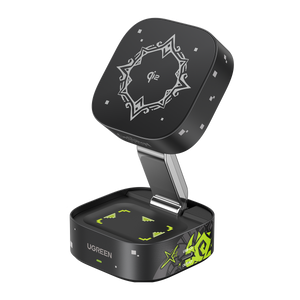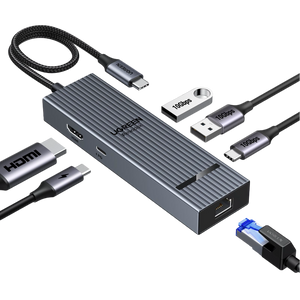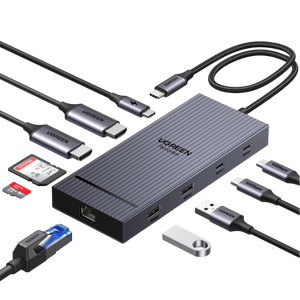|
Issue |
Solution |
|
Overheating |
Use a Qi-certified charger with temperature control. Modern phones also have built-in protections. |
|
Lower Charging Efficiency |
Consider a fast-charging pad or use wired charging when in a hurry. |
|
Correct Alignment |
Make sure your device is properly aligned on the charging pad. Some chargers have guides to help. |
|
Device Compatibility |
Check for the Qi symbol or your device's specs to ensure it supports wireless charging. |
|
Using Device While Charging |
Limit usage during charging to prevent extra heat. Allow your phone to charge undisturbed for best results. |
Is Wireless Charging Bad for Your Battery? Science Says…
For many smartphone users, wireless charging has become a go-to option. It's a convenient, cable-free way to charge your phone by simply placing it on a pad. But what about the long-term effects on battery health?
Many people wonder, "Does wireless charging damage my phone's battery?" One user asked, "Ever since I got my S22 Ultra, I’ve been using a wireless charging pad. My phone gets a bit warm, but it seems fine. What’s the long-term effect on my battery?"
In this article, we’ll break down how wireless charging works, its benefits, and precautions for safe and efficient use.
How Wireless Charging Works
Wireless charging, or inductive charging, uses electromagnetic induction to power your device. Here’s a simple breakdown:
1. Electromagnetic Coils: Both the charger and your device have coils that create magnetic fields.
2. Magnetic Energy Transfer: When aligned, these coils produce an electric field that transfers power from the charger to the device, turning it into electrical energy for the battery.
Modern wireless chargers, especially those that meet Qi standards, come with safety features like temperature control and automatic shut-off to prevent overheating and overcharging.
Benefits of Wireless Charging
Wireless charging has several advantages over traditional wired charging:
● Easy to Use: Just place your phone on the pad—no need to mess with cables.
● Reduced Wear and Tear: No plugging and unplugging means less wear on your phone's port.
● Aesthetics and Organization: Many stylish wireless chargers can complement your home or office decor.
● Enhanced Safety Features: Qi-certified chargers often include protections against overheating and foreign object detection.

Is Wireless Charging Bad for Battery?
So, is wireless charging harmful to your battery? Not really! As long as you use a compliant charger, the impact is minimal. Here’s why:
Heat Management
Wireless charging can generate more heat than wired charging, but modern devices and Qi-certified chargers are designed to manage this. If temperatures rise too high, the charger will slow down the charging speed to prevent overheating. Additionally, phones have thermal insulation to protect the battery.
Battery Protection Mechanism
Phones have a Protection Circuit Module (PCM) that monitors temperature, voltage, and current. If the battery gets too hot, the PCM will slow or stop charging to protect it.
Smart Charging Algorithms
Many smartphones, like the iPhone, have intelligent charging programs. For example, when your battery hits 50%, it automatically slows down charging to reduce heat. This is particularly effective with MagSafe chargers.
In summary, using a Qi-certified or MagSafe charger along with your phone's built-in protections means wireless charging won’t significantly harm your battery.

Common Issues with Wireless Charging
While wireless charging is convenient, it does come with some challenges:
Wireless vs Wired Charging: Which Is Better?
Choosing between wireless and wired charging depends on your needs. Here’s a quick comparison:
When to Use Wired Charging
- Fast Charging Needs: Wired charging delivers power faster, making it ideal for quick top-ups.
- High-Power Devices: Devices like gaming phones or laptops benefit more from wired connections.
- Using the Device While Charging: Wired charging is stable, especially during activities like gaming or video calls.
- Extreme Environments: Wired charging is more reliable in extreme temperatures.
- Long-Term Charging: For overnight charging, wired connections are typically more efficient.
When to Use Wireless Charging
- Convenience: If you prefer a hassle-free charging experience, wireless is the way to go.
- Reducing Wear and Tear: Wireless charging can help preserve your phone's charging port.
- Aesthetic Appeal: Many wireless chargers are designed to look good in your space.
- Temporary Charging: Perfect for short, frequent top-ups throughout the day.
- Charging Multiple Devices: Many wireless pads can charge multiple devices at once, reducing clutter.
Where to Buy Quality Wireless Chargers
If you're looking for high-quality wireless chargers, there are many reputable brands to consider. One standout option is UGREEN, known for its reliable and stylish charging solutions. UGREEN offers a range of Qi-certified wireless chargers that combine functionality with modern design, making them suitable for any setting—whether at home or in the office.
Best Practices for Wireless Charging
To maximize wireless charging benefits while protecting your battery, keep these tips in mind:
1. Choose a High-Quality Charger: Opt for Qi-certified chargers for reliable power transfer. Avoid uncertified chargers to prevent battery damage.
2. Align the Device Properly: Ensure the coils are aligned for optimal energy transfer. Misalignment can stress the battery.
3. Avoid Charging to 100% or Letting Battery Drop to 0%: Keeping your battery between 20% to 80% can prolong its life. Wireless charging is great for maintaining moderate levels.
4. Avoid Extreme Temperatures: Charge in a cool environment to minimize heat stress on the battery.
5. Avoid Using the Device While Charging: Limit usage during charging to reduce heat, especially during intensive tasks.
6. Use Compatible Accessories Only: Avoid cases that might obstruct charging or cause overheating.
Conclusion
Wireless charging offers a modern, convenient way to power your devices without the hassle of cables. When used correctly with certified chargers and proper alignment, it poses little risk to battery health. With the right practices, wireless charging can provide a safe, efficient, and flexible solution for your charging needs. For more detailed insights, refer to the tips provided above!

£28.00 £39.99
Code: DL35316