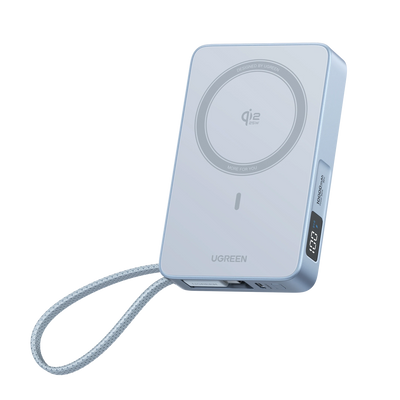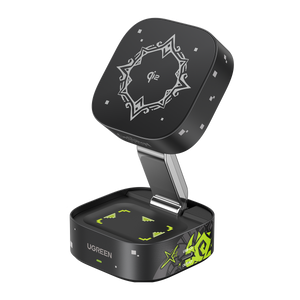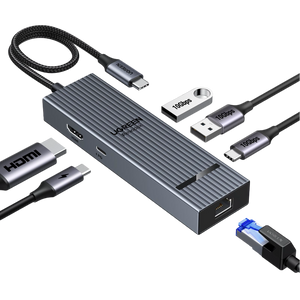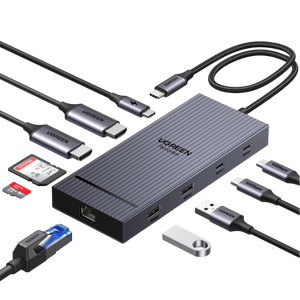Why Your MagSafe Charger Gets Hot (and the 1-Minute Fix)
One of those little things that makes life with an iPhone a bit easier is MagSafe charging. Put it on, hear the familiar chime, and get on with your day. But that comfort can quickly turn into worry when you realise that your MagSafe charger gets hot, perhaps too hot to handle.
You’re not the only one. Many iPhone users have felt their desk or nightstand getting warmer and thought, “Is this normal?” “Is this safe?”
The truth is that charging inherently generates heat, whether it’s wired or wireless. Some of that is just due to the physics of how the technology works. But if the charger starts to feel hotter than a mug of warm tea, there may be a problem.
This article explains the difference between normal warmth and overheating for MagSafe charger users, looking at why it happens, how to prevent it, and quick fixes you can apply right now to cool things down.

How To Tell Whether a MagSafe Charger Is Experiencing Normal Or Abnormal Heating
It’s crucial to understand that a little warmth is normal if you’re using a MagSafe charger. Like all wireless charging, MagSafe technology works by using electromagnetic induction. A coil in the charger generates a fluctuating magnetic field, which makes electric current flow through a corresponding coil in the iPhone, charging its battery.
This transmission of energy doesn’t work perfectly. There will be some energy loss during the process, and most of this lost energy will be released as heat. However, a MagSafe charger getting too hot to touch is another matter entirely. Here is a table to help you pinpoint the heat problems with your charger in no time.
| Phenomenon | Normal Heating | Abnormal Heating |
|---|---|---|
| The MagSafe charger feels warm to the touch but is not hot. (Temperatures between 30°C–45°C) | ✅ | |
| The charger’s environment temperature is high during operation, but it cools down when placed in a shaded area. | ✅ | |
| The charger becomes too hot to touch for more than a few seconds. (Temperatures may exceed 50°C–60°C) | ✅ | |
| The device stops charging or charges intermittently. | ✅ | |
| The charger shows discoloration or deformation. | ✅ | |
| There is a burning smell near the charger. | ✅ | |
| The phone or system issues a warning, such as a pop-up message: “Charging paused, temperature too high” or “Device temperature too high”. | ✅ | |
| Cable aging, deformation, or even cracking. | ✅ |
9 Reasons Why Your MagSafe Chargers Get Hot
There are many reasons why a MagSafe charger could get too hot, some of which are entirely normal and some of which are signs of a real problem. These reasons break down into two categories: the usual suspects and the less common ones.
Five Common Reasons You Should Know
1. Heat Generation During Normal Operation
Furthermore, tiny electrical currents called eddy currents are created in the metal parts of both the charger and the phone. These spiralling currents don’t contribute to charging in any way; they just dissipate their energy as heat.
MagSafe is a wireless charging technique that works on the principle of electromagnetic induction. The efficiency of energy transfer in this system is usually between 70% and 90%, and because of this, some energy is lost as heat during wireless charging.
The most typical reason for a hot charger during normal operation is that the charger’s coil and the phone’s coil are not perfectly aligned. The more off-centre the coils are, the harder the system has to work to transfer power, which generates more waste heat.
Furthermore, tiny electrical currents called eddy currents are created in the metal parts of both the charger and the phone. These spiralling currents don’t contribute to charging in any way; they just dissipate their energy as heat.

2. Poor Heat Dissipation or Hot Environments
MagSafe chargers need to breathe. If you charge your phone on a soft surface like a bed or a plush sofa, you are essentially insulating it from getting enough air to cool down. This issue worsens when using a phone case made of metal or silicon.
Normally, heat from MagSafe chargers would radiate into the air, but putting them in these types of environments makes the charger and the iPhone retain heat, raising the temperature of both devices steadily.
The same goes for the room’s temperature. Charging in direct sunshine or in a vehicle that’s been under the sun will make the charger hotter because it starts with a greater baseline temperature.
3. Incompatible Devices
iPhones and MagSafe chargers are not always compatible. Although MagSafe is a standard widely adopted by many accessory manufacturers, an older iPhone with a damaged battery may still get hot due to the higher internal resistance of the battery.
Using a phone case that is not MFi-approved, or one that claims to be “certified” but comes from a brand you can’t verify, can also cause the coil gaps to spread apart. The wider space demands more power from the charger to fill the gap, causing it to overheat.
4. Heavy Use While Charging
When you connect your iPhone to a MagSafe charger and use it for heavy tasks like gaming, streaming 4K video, or GPS navigation, the system is put under a lot of stress that can cause abnormal heating.
The applications running on the phone’s processor already make it quite hot, and the magnetic induction charging also gives off extra heat. The two heat sources combine in a thermal coupling process, forcing the system to slow down charging to safeguard the battery.
Using fast charging modes like PD and PPS also transfers a lot of current that can make the MagSafe’s coils and chips very hot in a short amount of time.

5. Broken or Poorly Designed Charger
There are a lot of third-party solutions on the market when it comes to iOS accessories, and their quality can vary widely.
Apple’s official MagSafe chargers and those with MFi (Made for iPhone) certification have undergone rigorous testing to ensure they are safe and work efficiently with Apple devices. Uncertified, fake chargers often skimp on these safety features by employing cheaper parts, subpar electrical work, and inadequate thermal sensing and protection systems.
The Less Common Culprits
6. Interference from electromagnetic fields (EMI)
When external electromagnetic energy or noise interferes with the normal operation of an electric circuit or device, this is called electromagnetic interference (EMI).
Because magnets are the main components of MagSafe’s technology, strong electrical or magnetic fields can mess with how well it works. This wouldn’t be a problem in a normal home, but it could be at other times.
If you have huge speakers or medical equipment nearby, the phone and charger may not function properly. Airplanes are also made of metal and electronics, which can cause electromagnetic interference while the plane is in the air.
7. Bugs In the Firmware or Software
The iPhone and MagSafe charger are always sending each other information about the phone’s battery and temperature levels so they can figure out the best charging speed. These kinds of interactions are often handled by software systems.
A malfunction in an iOS update or the charger’s firmware can occasionally cause the smart charging logic powered by these applications to fail. Because of this, the charger can send out too much electricity, or the phone might not indicate when it gets too hot.
8. Low-Quality Power Adapters or Unstable Power Sources
The MagSafe puck is dependent on the power adapter it is connected to. When using a low-quality adapter to charge, the internal circuitry of the MagSafe charger has to work double-time to manage voltage and current. The increased effort causes the system to get hotter.
In addition to overheating caused by low-quality adapters, the MagSafe puck could get excessively hot if connected to a power brick that isn’t capable of supplying the necessary wattage (Apple suggests using at least a 20W USB‑C power adapter for the best wireless charging speed).
9. Signal Interference or Misaligned Coil Positioning
Magnets can keep your phone in what looks like the right place, but if the charger puck is broken or the case is constructed of materials that don’t match, the coils may not line up correctly. The small misalignment isn’t always easy to detect, but it makes charging less efficient and makes the device’s temperature rise slowly but consistently during a charging session.

Potential Risks of Overheating MagSafe Chargers
The possible dangers that can result from using an overheating MagSafe charger range from minor device damage to serious threats to human health. They include the following:
- Accelerated Battery Ageing
Heat is the bane of lithium-ion batteries, and it speeds up their aging. When batteries are exposed to high temperatures for an extended period, the chemical components inside them degrade more rapidly, leading to permanent loss of capacity.
- Damage to Hardware
Very high temperatures can damage the intricate circuitry inside the iPhone and its charger; this includes the charging coils, magnets (which lose strength when they get hot), and other little microchips that are very sensitive.
- Risks to User Safety
A MagSafe charger that is too hot to touch can cause minor skin burns at the least and lifelong injuries at worst. More importantly, it could start a fire, especially if it is left on a surface that is easily flammable, such as bedding or a fabric sofa.
- Device Performance Limitations
The iPhone is designed to protect itself from heat damage. It will undergo thermal shutdown and throttle charging right away if its internal temperature becomes too high for comfort. You might see your apps lag, screen brightness reduce, or camera pause, all in a bid to bring your phone back down to normal temperature.
- False Charging States
Device throttling also creates a situation where an iPhone may show that it is charging, but little to no current is being delivered. You might leave your phone on the charger all night, only to wake up and find that it’s still at 30%.
How to Fix an Overheating MagSafe Charger
Here are six quick things you can do if your charger gets too hot. They only take a minute to diagnose and fix.
- Unplug It Straight Away
To halt the flow of electricity right away, unplug the MagSafe charger from the power adapter.
- Test In a Cooler Location
Move the charging device to a hard, flat, and cool surface like a desk or a countertop if the charger is in direct sunlight or on a soft, insulating surface. Giving it open air to dissipate heat can make a significant difference.
- Check External Accessories
Look for the “Made for iPhone” (MFi) logo on the box or product if you’re using a charger from a brand different from Apple. This certification means that it satisfies Apple’s safety and performance standards. You should get a new one to replace it if it isn’t certified.
- Check The Power Adapter.
Check the power brick that you are using to power the charger. Is the brand trustworthy? Does it have Power Delivery (PD) capability for at least 20W? A common reason for overheating chargers is that the adapter is cheap or not powerful enough.
- Examine The Hardware
Look at the cord and the MagSafe puck. Do you observe any signs of melting, fading, fraying, or other damage to the body? If so, the charger is compromised and needs to be fixed or replaced.
- Get In Touch with a Repair Professional
Reach out to after-sales assistance or a professional repair technician if the charger isn’t completely broken to fix it and avoid further damage to your phone.
Tips to Prevent Your MagSafe Charger from Getting Too Hot
Here are some simple things you can do to make sure your charge is always cool and efficient.
1. Choose Accessories of the Highest Quality
Always use official Apple chargers or a third-party accessory that is Qi2-certified and MagSafe-compatible. These items are built of high-quality materials and contain safety measures that keep the temperature stable.
Say Goodbye to Overheating Devices with the UGREEN MagFlow Magnetic Power Bank 10000mAh 25W
The UGREEN MagFlow Magnetic Power Bank 10000mAh 25W is a future-ready smart charging solution. Officially certified for Qi2 25W, it delivers true 25W magnetic wireless fast charging while staying fully compatible with the latest Qi2 25W standard. It also works with older Qi and Qi2 devices, giving up to 15W of wireless output.

It’s designed for iPhones running iOS 26 or later, including the iPhone 16, 16 Pro, 16 Plus, and 16 Pro Max. Simply place your device on the charger and the magnetic alignment locks it in automatically so charging starts right away. With two USB-C ports and a magnetic wireless charging pad, you can power up to three devices at once, making it easy to charge your phone and earbuds together.
Thirteen layers of protection keep every charge safe. You don’t need to worry about overheating, battery damage, or failures in different conditions. Your connected devices are protected too.
With 10,000mAh of capacity, it easily keeps your devices powered for a full day. Whether you’re on a business trip, outdoor adventure, or daily commute, it’s built to keep you connected. The built-in USB-C fast charging cable supports up to 30W of bidirectional charging, so you can skip carrying extra cables. At the airport, on a train, or in the subway, you can quickly top up your devices and stay powered wherever you go.
{{UGPRODUCT}}
2. Avoid Using Your Phone While It’s Charging
Give your phone a break while it charges. If you have to use it, only do simple things like texting or browsing. Stay away from games, streaming videos, and other tasks that use a lot of processing power.
3. Charge in a Ventilated Environment
Get into the habit of charging your phone on a flat, hard surface like a nightstand, desk, or countertop. Stay away from mattresses, couches, and other places where heat could get trapped.
4. Remove Thick or Non-MagSafe Cases
Make sure that the case you use is clearly marked as MagSafe compatible. It’s usually best to take off particularly thick, strong cases before charging, especially if you want to do it for a long time, like overnight.
5. Don’t Place Anything on the Charger
Don’t put anything on top of the phone or charger while they are plugged in, such as books, papers, or blankets. These materials create a little hotbed that can eventually get too hot for the charger to handle, damaging the normal cooling mechanism.
Final Thoughts
The conveniences of the MagSafe charger are undeniable for the iPhone user, but you need to understand how the wireless technology works to get the best out of it. A warm charger is still okay, but if it becomes too hot, it’s a sign that something is wrong, whether it’s the environment, the accessories, or how you use them. Knowing why these chargers get too hot and taking simple steps to prevent it from happening can help you keep your devices safe, efficient, and long-lasting.
FAQ about MagSafe Chargers
Is it safe to keep using a hot MagSafe charger?
Most of the time, it's fine to use a MagSafe charger that is only a little bit hot.
If it gets too hot to touch, though, you should stop using it at once. Using an abnormally hot charger all the time can damage your phone's battery and its internal components.
Do all wireless chargers get hot? Is MagSafe better or worse?
Yes, all wireless chargers get hot because of electromagnetic induction.
MagSafe is a little bit of a double-edged sword. For one thing, its precise magnetic alignment makes it work better than many standard Qi chargers, which often get out of alignment.
MagSafe can also produce a higher power of up to 25W, while standard Qi only delivers 7.5W or 15W. This means that when it is completely charged, it could give off more heat overall.
Does the heat from a MagSafe charger hurt the battery?
The usual heating that happens during a good MagSafe charging cycle has a small and anticipated effect on the battery's long-term performance.
But excessive heat from being too hot is definitely bad. The lithium-ion battery in an iPhone breaks down faster when it is exposed to high temperatures over and over again.