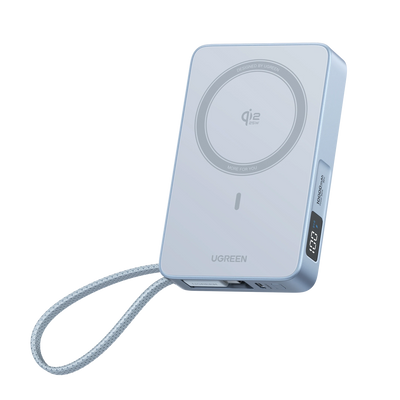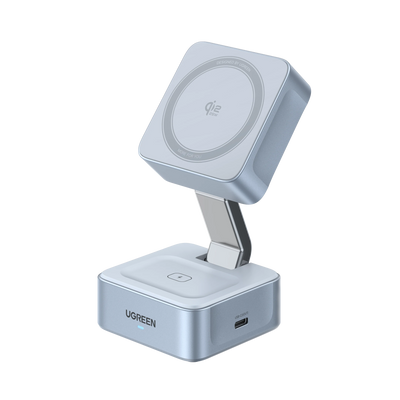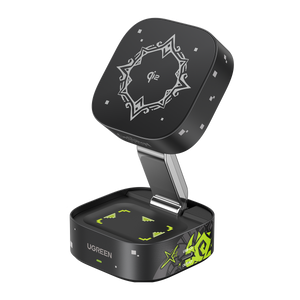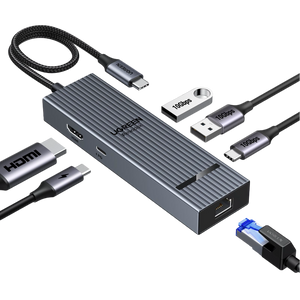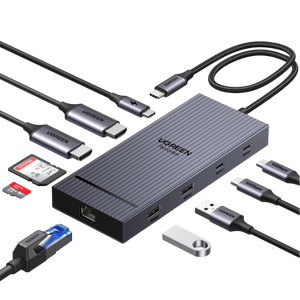Does iPhone 17 Support MagSafe?
All iPhone 17 models support MagSafe, but there’s more to the story than a simple “yes.”
The iPhone 17 lineup continues to support faster MagSafe charging speeds of up to 25W (a capability first introduced with the iPhone 16) along with stronger magnetic alignment and full compatibility with the new Qi2 25W (Qi2.2) wireless charging standard.
The variation matters: the iPhone 17, Pro, and Pro Max all support 25W MagSafe charging, while the ultra-thin iPhone Air is capped at 20W.
And there’s even more to it than that.
To help you have the best, fastest charging experience, and get the most from your new iPhone 17 battery, we’ve compiled this guide, detailing how it compares to previous models, what accessories you need for maximum speed, and whether wireless charging is finally fast enough to replace cables.
Let’s get into it.

Source: Unsplash.com
Yes, Every iPhone 17 Model Has MagSafe
What MagSafe Support Means on iPhone 17
All four models, iPhone 17, iPhone Air, iPhone 17 Pro, and iPhone 17 Pro Max, come with built-in MagSafe support.
MagSafe is an official Apple technology built specifically for wireless charging and attaching accessories, founded on a ring of magnets that allow for easy docking and removal. MagSafe has been featured in most iPhone devices since the 12 model back in 2020.
Thanks to the rings, every dock or device you connect automatically aligns, ensuring perfect coil positioning every time, without needing to think about it.
Your existing MagSafe wallet, car mount, or charging stand will still work with the iPhone 17. However, to achieve the new 25W wireless charging speeds, you’ll need a newer MagSafe or Qi2 25W (Qi2.2)-certified charger that supports the updated power profile.
MagSafe Charging Speeds by iPhone 17 Model
| Model | Max MagSafe Speed | Required Adapter | 0-50% Time |
|---|---|---|---|
| iPhone 17 | Up to 25W | 30W or higher | ~30 minutes |
| iPhone 17 Pro | Up to 25W | 30W or higher | ~30 minutes |
| iPhone 17 Pro Max | Up to 25W | 30W or higher | ~30 minutes |
| iPhone Air | Up to 20W | 30W or higher | ~30-35 minutes |
Every iPhone 17 model supports MagSafe magnetic charging with speeds ranging from 20W to 25W, that’s 67% faster than the 15W on iPhone 16 and a massive 233% faster than the 7.5W standard Qi charging on earlier models, making wireless charging genuinely practical for the first time.
What’s New with iPhone 17 MagSafe
Qi2 25W (Qi2.2) Wireless Charging Standard
Qi2 25W (Qi2.2) represents the next generation of wireless charging technology, upgraded from the original Qi and Qi2 standards that have led the industry for years.
Unlike previous wireless standards, Qi2 25W (Qi2.2) is an industry-wide specification developed by the Wireless Power Consortium, not an Apple-exclusive technology.
This means certified third-party chargers from brands like UGREEN can deliver the same 25W speeds as Apple’s official MagSafe charger, giving you much more choice when it comes to the devices and accessories you can use.
Stronger Magnets & Better Alignment
The iPhone 17 prides itself on an improved magnetic strength that holds accessories more securely, even when your phone is jostling around in your pocket or bag.
This means your MagSafe wallet won’t accidentally detach when you pull your phone out, and magnetic car mounts hold firmly even over bumpy roads.
The iPhone 17 also features faster accessory recognition. In other words, your phone detects when a MagSafe charger attaches and initiates charging almost instantly.
Some early reports suggest the iPhone 17 Pro models have slightly repositioned magnets to accommodate the larger camera bump, though this doesn’t affect compatibility with standard MagSafe accessories.
What You Need for Maximum MagSafe Performance
To get the most out of what MagSafe has to offer on the iPhone 17, you need three things working together:
- MagSafe or Qi2 25W (Qi2.2)-certified charger: Look for Apple’s new MagSafe Charger (models A3502 or A3503) or third-party Qi2 25W (Qi2.2)-certified alternatives
- 30W or higher USB-C power adapter: The wireless pad itself needs adequate power input to deliver 25W to your phone
- Remove thick cases during charging: Cases over 3mm thick can reduce efficiency and cause heat buildup
One important detail: plug your MagSafe charger into power before placing your iPhone on it. This allows the system to verify it can safely deliver maximum power. If you place your phone down first, you may not get full 25W speeds.
All in all, iPhone 17’s MagSafe isn’t just compatible—it’s faster, stronger, and brighter than ever, thanks to Qi2 25W (Qi2.2) support and hardware improvements that make wireless charging genuinely competitive with wired.

Source: Unsplash.com
MagSafe vs Wired Charging on iPhone 17
Is MagSafe or Wired Charging Faster for the iPhone 17?
Wired charging is still faster, but the gap between the two is narrowing. Wired USB-C charging delivers up to 40W on the iPhone 17, Pro, and Pro Max, reaching 0-50% in approximately 20 minutes. MagSafe wireless charging at 25W hits 0-50% in approximately 30 minutes.
That’s only a 10-minute difference—down from the 15-20 minute gap on older iPhone models. For many users, the trade-off is worth the cable-free convenience, particularly when charging at a desk or nightstand, where time isn’t a concern.
When to Use Each Method
Use Wired Charging When:
- You need the absolute fastest charge possible before leaving home
- You’re in a genuine rush with limited charging time
- You’re using power-intensive apps like navigation or gaming while charging
- You want maximum efficiency with minimal heat generation
Use MagSafe When:
- You want cable-free convenience at your desk or nightstand
- You frequently pick up and put down your phone throughout the day
- You’re charging overnight, and speed isn’t critical
- You want to use your phone while it charges on an angled stand
The beauty of the iPhone 17 is that you’re no longer sacrificing much by choosing wireless. A 10-minute difference is negligible for most charging scenarios, making MagSafe a genuinely viable option for daytime top-ups, not just overnight charging.

Source: Unsplash.com
MagSafe Accessories That Work with iPhone 17
What Works with iPhone 17 MagSafe?
Chargers:
- Apple MagSafe Charger (models A3502, A3503, new 2025 versions with Qi2 25W (Qi2.2) support)
- Qi2 25W (Qi2.2) certified third-party wireless chargers from trusted brands
- Older MagSafe chargers (A2580, A3250) still work but max out at 15W, not the new 25W
Accessories:
- MagSafe-compatible cases that maintain magnetic strength
- MagSafe wallets with Find My tracking support
- Magnetic car mounts for hands-free navigation
- Desktop charging stands (2-in-1 for iPhone + AirPods, 3-in-1 for iPhone + AirPods + Apple Watch)
- Magnetic power banks (5,000-10,000mAh portable chargers for on-the-go charging)
- Magnetic grips, rings, and camera accessories for enhanced functionality
As you can see, Apple continues to deliver on their MagSafe range, and now has quite a catalogue of hundreds of accessories, ranging from practical tools like tripod adapters to lifestyle accessories such as magnetic phone rings for a better grip.
Do You Need a MagSafe Case?
Short answer: No, but it’s highly recommended for the best experience.
MagSafe works perfectly fine without a case, your iPhone 17’s built-in magnets are strong enough to hold chargers and light accessories.
However, using a MagSafe-compatible case offers several advantages:
- Stronger magnetic hold that prevents accessories from slipping
- Better alignment that ensures optimal charging efficiency
- More secure attachment for heavier accessories like power banks.
Cases thicker than 3mm or those with metal backplates can interfere with MagSafe charging efficiency or prevent wireless charging entirely.
If you notice your iPhone 17 charging slowly or running warm on MagSafe, try removing your case to see if performance improves.

Source: Unsplash.com
How to Use MagSafe on iPhone 17 Properly
Getting started with MagSafe is pretty straightforward, but following the correct sequence ensures maximum charging speeds:
- Connect your MagSafe charger to a 30W or higher USB-C power adapter
- Plug the adapter into power before placing your iPhone (this allows the system to verify maximum safe power delivery)
- Place your iPhone on the charger. The magnets will snap it into perfect alignment with a satisfying click
- Check for the charging animation on your screen (should appear within 1-2 seconds)
- If charging doesn’t start: Remove your phone, wait 3 seconds, then place it back on the charger
The magnetic alignment does all the work for you. Unlike older Qi wireless chargers, which required finding the “sweet spot,” MagSafe’s magnets ensure perfect coil alignment automatically every time.
Tips for Best Performance
Follow these practical tips to maximise your MagSafe charging experience:
- Charge on flat, hard surfaces. Avoid beds, sofas, or soft surfaces that trap heat and slow charging
- Remove thick cases during fast charging sessions to reduce heat buildup and maintain maximum speed
- Keep your charging area cool. Heat slows charging speeds and can damage long-term battery health
- Use certified accessories. Look for MFi, Qi2, or Qi2 25W (Qi2.2) certification marks to ensure safety and performance
- Clean your charging surfaces regularly. Dust or debris between the phone and the charger reduces efficiency
Common iPhone 17 MagSafe Questions Answered
Is MagSafe bad for iPhone 17 battery health?
No. MagSafe includes intelligent charging features that actively manage heat and power delivery to protect your battery’s long-term health. iOS 26 monitors temperature continuously and automatically adjusts charging speed if temperatures rise above safe levels.
The Optimised Battery Charging feature also learns your daily routine and delays charging to 100% until just before you typically need your phone, reducing time spent at full charge.
Can I use old MagSafe chargers with iPhone 17?
Yes, the iPhone 17 is fully backwards compatible with MagSafe chargers dating back to the iPhone 12. However, older MagSafe chargers (pre-2025 models) max out at 15W charging speeds, not the new 25W capability.
For full-speed charging, invest in Apple’s new MagSafe Charger (models A3502/A3503) or a Qi2 25W (Qi2.2)-certified third-party alternative.
Does MagSafe work through phone cases?
Yes, but performance varies significantly based on case design and thickness. MagSafe-compatible cases with built-in magnetic rings work best, maintaining full charging speed and strong accessory attachment.
Thin cases under 3mm typically work fine without magnetic reinforcement.
Very thick cases over 3mm or cases with metal backplates may reduce charging efficiency by 20-30% or prevent charging entirely.
Is Qi2 25W (Qi2.2) the same as MagSafe?
Similar but not identical. Qi2 25W (Qi2.2) is the industry-standard wireless charging specification developed by the Wireless Power Consortium. MagSafe is Apple’s proprietary implementation that includes some additional optimisations for iOS integration.
Both use magnetic alignment and can charge an iPhone 17 at 25W.
In practical terms, a Qi2 25W (Qi2.2)-certified charger will perform identically to Apple’s MagSafe charger on your iPhone 17.

Source: Unsplash.com
UGREEN MagSafe Solutions for iPhone 17
If you don’t want to spend a small fortune on official Apple products and accessories (we all know they cost a bomb), you don’t have to.
You’re completely capable of buying high-quality, third-party alternatives that provide an equally powerful, if not slightly more feature-rich experience. Accessories like those at UGREEN.
UGREEN MagFlow Magnetic Wireless Power Bank (10000mAh, Qi2 25W, MagSafe-compatible)

Take Qi2-certified 25W wireless charging with you anywhere with this portable power bank. The MagSafe-compatible magnetic design snaps securely to your iPhone 17’s back, allowing for cable-free charging on the go.
The 10,000mAh capacity provides multiple full charges before needing a recharge—perfect for travel days, long commutes, or outdoor adventures where wall outlets aren’t available.
{{UGPRODUCT}}
UGREEN MagFlow 2-in-1 Magnetic Wireless Charger (Qi2 25W, MagSafe-compatible)

Simplify your desk or nightstand setup with this Qi2 25W (Qi2.2)-certified charging solution. Charge your iPhone 17 and AirPods simultaneously with a single sleek device, eliminating cable clutter and freeing up valuable surface space.
The 25W fast charging capability means you’re not sacrificing speed for convenience—your iPhone reaches 50% in approximately 30 minutes while your earbuds charge alongside.
{{UGPRODUCT}}
UGREEN Nexode 65W Charger with Retractable USB-C Cable

While primarily a wired charging solution, this 65W charger perfectly complements your MagSafe setup by providing the robust power delivery needed to run MagSafe chargers at full 25W speeds.
The 65W output supports simultaneous charging of your iPhone 17 and MacBook, while the retractable cable keeps your workspace organised and clutter-free. It’s the perfect foundation for a complete charging ecosystem.
{{UGPRODUCT}}
Is MagSafe Worth It for iPhone 17?
Pros:
- Cable-free convenience transforms how you charge at your desk, car, or nightstand
- Fast enough for daytime charging at 25W and no longer just for overnight
- Extensive accessory ecosystem including wallets, mounts, stands, and power banks
- Automatic magnetic alignment eliminates fumbling to position your phone correctly
- Reduced wear on your charging port from constant plugging and unplugging
Cons:
- Still 10 minutes slower than wired USB-C for 0-50% charging
- Requires purchasing MagSafe-compatible accessories to build out your setup
- Generates more heat than wired charging, which may affect long-term battery health slightly
- Premium pricing compared to standard wireless Qi pads
The verdict?
If you value convenience and appreciate the expanding ecosystem of magnetic accessories, MagSafe is absolutely worth it on the iPhone 17. The 25W charging speeds finally make wireless practical for quick top-ups throughout the day, not just overnight charging.
However, if raw speed is your only priority and you don’t mind cables, wired USB-C charging remains the faster option.
For most users, the ideal solution is having both: wired charging for those rushed mornings when every minute counts, and MagSafe for the convenience of cable-free charging during regular daily use.
Wrapping Up
Yes, all iPhone 17 models support MagSafe with charging speeds up to 25W (20W on the iPhone Air).
With Qi2 25W (Qi2.2) certification, stronger magnets, and better alignment, MagSafe has evolved from a convenience feature into a genuinely practical charging solution that’s fast enough for daytime use, closing the gap with wired charging to just 10 minutes for that critical 0-50% charge.
Bottom line: MagSafe is much more than just charging, it’s a complete magnetic accessory platform that transforms how you use your iPhone daily.
Ready to unlock the full potential of your iPhone 17’s MagSafe capabilities?
UGREEN’s certified Qi2 25W (Qi2.2)-compatible solutions deliver the same 25W speeds as Apple’s official accessories, without the premium price tag.
Whether you need the MagFlow Magnetic Power Bank for on-the-go charging, the 3-in-1 Desktop Charger for your entire ecosystem, or the Nexode 65W Charger for maximum speed, UGREEN has you covered.