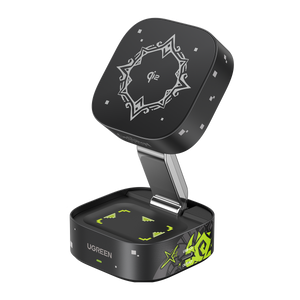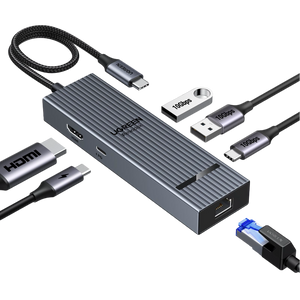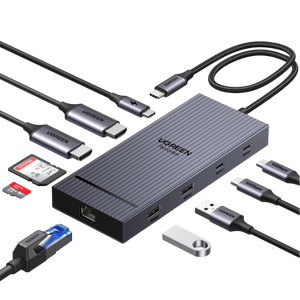Multi-port Charger Wattage Explained: Can Every Port Fast-Charge Your Devices?
You've invested in a multi-device charger to simplify your setup, with multiple ports and a guarantee of fast charging across the board. Or so you thought. But when everything’s connected, your charging speeds take a hit. Suddenly, “fast” isn’t so fast. So, what’s going on? The answer lies in how wattage is shared. Not every port is built to handle heavy loads, and not all devices get what they need. In this guide, we'll walk you through how multi-port chargers really work and how to find one that can keep up with your everyday use.
What Does Wattage Mean in a Multi-Port Charger?
To understand how your charger operates, you first must understand what wattage actually is. The watt (W) is more than just a label; it’s the standard unit of power in the International System of Units (SI). It measures the rate at which energy is delivered. So where does that number on your charger, let's say 30W, 65W, or 100W, come from? It is calculated with the simple formula:
Power (W) = Voltage (V) × Current (A).
So, if your charger is 5 volts at 3 amps, that means it delivers 15 watts of power. This number tells you how quickly it can transfer power into your device’s battery. Simple enough. But the moment you introduce more ports and more devices to the mix, the arithmetic gets slightly trickier.
This brings us to the concept of total wattage, which is a key factor if you own a multi-port charger. If your charger is labelled "100W" on the box, that doesn’t mean each port provides 100W. Instead, it indicates that the total power available on all ports cannot exceed 100 watts. It's similar to a 100-pound capacity in an elevator; you could have one big package or several little ones, but the total weight must not exceed the limit.
For example, 100W can be split into 65W for your laptop and 35W for your tablet. Or 45W, 30W, and 25W for three smaller devices. It really depends on the charger’s design and how power is distributed. Some chargers give fixed output, but others are smart and dynamically assign power based on your device’s requirements.

So, why does this matter? Because if the total wattage is insufficient for all your plugged-in devices, something has to give. Some devices may charge slower; others won't charge at all. This highlights why watts aren't just for engineers, it's for anyone who doesn't want to keep swapping cables all day.
Relationship Between Total Wattage and Per-Port Output
Let’s say the label on your charger reads 100W. That is impressive, isn’t it? However, it’s important to understand that the number represents the total aggregated wattage it can deliver at any given instant, not the power per-port output. Think of a charger as a pizza that is cut into several slices. The 100W charger is like one large pizza, and the amount of power each device gets depends on how many people are taking slices and how hungry they are.
For instance, a 140W charger can provide the entire 140 watts to your laptop when charged alone. But the moment you introduce a second device, the charger has to split its overall power between the two devices. So, instead of one getting all the 140W, it might supply 90W to the laptop and 50W to the phone. Add a third device, and now it could divide into 60W, 45W, and 35W. The output reshuffles based on how much each device needs and what the charger can handle.
Now, not all chargers work in the same way. Some use what’s called independent output, where each port is set at a particular wattage.
For example, the first USB-C port might always provide 100W, the second 30W, and the USB-A port 10W, no matter what’s plugged in. It’s simple and reliable but not flexible.
Alternatively, dynamic distribution is far more flexible. It takes stock of the number of devices connected and the amount of power each actually needs. Then, it dynamically shifts wattage to get the best out of them. If your phone is nearly fully charged and only pulling 10W, the charger can redirect its spare capacity to your laptop, speeding it up in real-time.
The benefits of dynamic charging go beyond simple numbers. Devices do not always need the same amount of power; for example, a notebook in standby mode uses less energy than one running video editing software. Dynamic chargers address these requirements on‑the‑fly, wasting no wattage and providing each device with the power it actually needs.
Does Using Multiple Ports Affect Charging Speed?
Yes, it does. And when you understand how power is divided up within your charger, it makes sense.
Let’s assume you have a charger rated at 140 watts, which is the total amount of power it can supply through all ports simultaneously. If you’re charging just one device, like a MacBook Pro 16, it can deliver the full 140W for fast charging. But as soon as you add in a second device, everything changes. Let’s say you add an iPad that consumes 30W and a smartphone that consumes 20W. Now, the charger is being requested to deliver 190 watts in total. But it can only deliver 140W. Something must give.
What ends up happening is that the charger starts to divide its power. It might drop your laptop down to 90W, give the iPad 30W, and give the phone 20W. That setup still works because everything is charged. But nothing is running at full speed anymore.
What happens then if all the devices are demanding power at the same time? You may find that you get slow charging, especially on the laptop. Occasionally, a single device might even cease charging entirely. It is how the charger has been programmed to handle overloads or prioritize energy-hungry devices.
A common misconception most people have is that multiple ports mean every device fast charges at the same time. But that is not how it works. The wattage is divided, not duplicated. For instance, a 140W charger with five ports still offers a total of 140W total, not 140W per port. That is why high‑output chargers like the UGREEN Nexode 500W charger exist. They’re for serious charging needs. Five devices or more are connected, and you still get fast charging on all of them. No compromises, no cable switching.

So yes, several devices mean split power. If your gear needs more than your charger can provide, you’ll feel the slowdown. The answer? Get a charger with enough total wattage that your devices demand.
Do All Ports Support Fast Charging?
Not all ports are made equal. Simply having multiple ports on a charger does not necessarily mean every port will give you fast charging for your devices. Actually, most chargers feature a mix of ports with very different capabilities. And if you are not aware of what to look for, it is easy to get caught out.
Let’s say your charger has three USB-C and two USB-A ports. The USB-C ports will most likely support fast charging via USB Power Delivery (PD), the de facto standard for high‑speed charging. It allows the charger to deliver higher power levels by dynamically adjusting to match what your device needs.
Now compare that to USB-A, the older, rectangular port we’ve all seen a thousand times. They support Quick Charge (QC), a fast-charging protocol mainly used by Android phones. But others might be limited to a trickle of 5V/1A, about 5 watts. That’s fine for a fitness tracker but not your iPad or smartphone.
Can you spot quick ports by just looking? Sometimes you can. Orange or green highlighted ports are most likely quick charge ports, but isn’t always the case. The best approach is to check the printed specifications found near each port or product manual. Keep an eye out for these words:
- PD (Power Delivery) for fast USB-C charging
- QC (Quick Charge) for older phones using USB-A
- PPS, SCP, or AFC for Samsung, Huawei, and other manufacturer‑specific protocols
Short version: Not all ports are created equal, and acting like they are can leave you with annoyingly slow charges.
How to Make All Ports Fast Charge Simultaneously?
It’s one thing to have a charger with five or six outlets; it’s another thing to have them all charging your devices as fast. Most people assume that plugging everything in means everything charges fast. But in reality, simultaneous fast charging takes a bit of planning.
Tip 1: High Total Wattage Required
It all starts with total power. It may sound obvious, but it's a crucial point most people overlook. Every device draws a different amount of power. A MacBook might need 65W, an iPad could take 30W, and a smartphone might ask for 20W or more. Add that up, and you’re already at 115W, and that’s just three devices. If your charger only delivers 100W total, there’s no way to fast charge them all at once. So, start by knowing how much wattage your device needs.
Tip 2: Protocol Compatibility
Always make sure your charger port is compatible with the proper protocols. Fast charging won't happen unless the port "speaks" the same "language" as your device. For example, an iPhone requires USB-C PD (Power Delivery), while Samsung devices use PPS or AFC. If the port is incompatible with the proper protocol, your device will switch to slow charging, despite ample power to be transferred.
Tip 3: High-Quality Cables
Don’t ignore your cables. Many USB-C to C cables are rated for just 3 amps, which limits them to around 60W. If you’re trying to charge a laptop that draws 100W, that cable will bottleneck its performance. Look for cables that support 5A and include an eMarker chip, a tiny component that tells the charger it can safely push higher wattage.
Tip 4: Check the Manufacturer’s Power Distribution Sheet
This step is often overlooked, but it’s useful. Most good multi-port chargers contain a chart (maybe on the box or buried in the guide) that explains the power distribution. For instance:
- 1 device: 100W to Port C1
- 2 devices: 65W to C1, 35W to C2
- 3 devices: 45W + 30W + 25W, etc.
If you can’t be bothered to guess which port corresponds to which device, some chargers can manage all this for you. Smart chargers with dynamic power distribution (such as UGREEN's Nexode series) scan each device's requirements in real-time and adapt accordingly.
Wattage Recommendations by Use Case (30W / 65W / 100W / 200W / 500W)
When it comes to chargers, bigger isn't necessarily better. What really counts is having the right wattage, as this can significantly impact your charging experience. Everything depends on the number of devices you intend to charge and how thirsty they are for energy. Here's how to match the right wattage with your lifestyle.
A 30W charger is perfect for light, daily use. It's small, light, and does the job for everyday devices like smartphones, wireless earbuds, an iPad Mini, or even a Nintendo Switch. This charger is great for travel or as a backup, but don't count on it to charge multiple devices.
A 65W charger is ideal for single-device power users. This wattage is ideal for pairing a phone and an Ultrabook or your wireless headphones and tablet as a duo. It's typically adequate for simple productivity setups, but it struggles with heavier loads. Gaming notebooks or more devices may find themselves competing for power.
100W is a sweet spot for the majority of homes and professionals. It gives you enough juice to charge a MacBook Air, an iPad, and a phone at the same time without breaks. It's an excellent all-rounder, perfect for a desk setup with two units. But if your tech stack needs more than three devices, especially if one is a high-performance laptop, you'll be testing its limits.

At 200W, it's a different ball game. Here you are, looking at a charger for a busy family space or home workspace. You can charge tablets, a few phones, and accessories without batting an eye. Yes, the unit is slightly larger, but the increase in performance is worth it if charging four or five units on a daily basis.

But what if you insist on the best? That's where the UGREEN Nexode 500W GaN Charger comes in. This is not a charger; this is a desktop powerhouse for heavy users. We're talking six devices fast charging at once without sacrificing performance. Perfect for creative agencies, co-working spaces, or anyone with many high-powered devices, it handles complex charging situations with ease.

With six GaN chips and an intelligent distribution system, power is delivered efficiently and equally to all the ports. Each device gets just what it needs when it needs it. And with a 95% energy conversion rate, it stays cool and stable, even with constant heavy use. Safety isn't neglected, either. You get overcurrent, overvoltage, and overheating protection, flame-retardant materials, and an intelligent temperature control system that checks conditions 100 times per second.

It's compact, slender, and chic too. For desks, studios, or meeting rooms, the vertical design enhances heat transfer while keeping space available. No clutter. No cable messes. Just neat, efficient, high-performance charging.
In short, if you've got one or two devices, 100W or 200W will do, but if you want zero compromise, the 500W Nexode is the best available.
{{UGPRODUCT}}
Final Thoughts: Can Every Port Fast‑Charge Your Devices?
Don't just pick any multi-port charger. To charge multiple devices at high speed at once, you need enough total wattage, supported standards, and dynamic power distribution. Not all ports are equal, and not all chargers manage power smartly. Everyday users can make do with 65–100W. For those who also use wireless chargers for select devices, integrating both charging methods can streamline your workflow and reduce cable clutter. But if you need fast charging on four, five, or even six devices, a high-capacity model is a must. The UGREEN Nexode 500W doesn't just meet those demands; it surpasses them. It’s the crème de la crème of multi-port chargers, blending power, smart distribution, and safety features in a compact form.