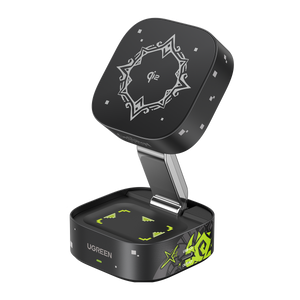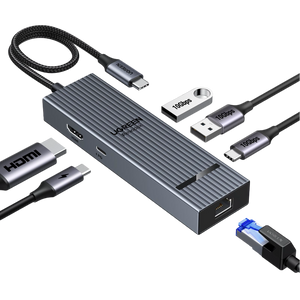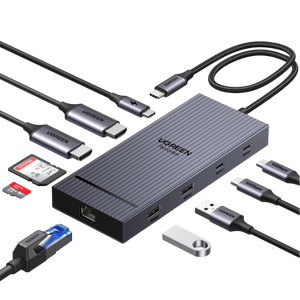How Long Do AirPods Take to Charge? (2025 Fast & Easy Tips)
If music is food for the soul, then it’s safe to say that earbuds are the technological cutlery for feasting on this meal. There are indeed lots of brands producing earbuds, but none come close to Apple and their game-changing AirPods.
AirPods are widely praised for several reasons, including their fast charging speed, but how long does it actually take to charge them? Stick around to find out the answer, why it’s such a big deal, and other methods to give your AirPods efficient charging.

How Long Do AirPods Take to Charge?
Music lovers are always eager to plug in their AirPods and escape from the hustle and bustle of daily life, so questions like how long do AirPods take to charge? are common and need quick answers.
With more than three generations of AirPods available, including the additional AirPods Pro and Max variations, there are differing charge speeds and battery lives to learn about. So, let’s jump straight to it.
Starting with the forefathers of AirPods, AirPods 1 have a remarkably short charge time of 25 minutes. That means you can be done charging the AirPods before you round up one episode of House. The obvious caveat to this is that the AirPods 1 also has a short battery life and only guarantees 5-hour usage before you need to juice it up. But on the flip side, a fully charged case offers up to 4 recharges for your case and can go a full day before the case needs to be charged again.
The second-generation AirPods are the same in terms of charge speed and guaranteed hours of usage.
Moving on, AirPods 3 need double the time of the older generations to fill up, taking at least one hour to charge. This is in part due to the bigger battery and safer charging technology that ensures the lithium-ion battery has a longer lifespan. You also get 6 hours of listening time and a fully charged case can take that up to 30 hours.
Next, on to AirPods Pro, we see another implementation of the optimized battery charging technology that Apple uses to preserve the batteries of their AirPods. The AirPods Pro gets a full charge in 50-60 minutes, and with a full case, you're guaranteed a full day's worth of listening time. The average is 4-5 hours for every charge though.
Finally, the AirPods Max truly live up to their name when it comes to charging time, taking two hours to go from 0 to 100%. While that might feel long, especially if you're used to earbuds, the upside is that you get 20 hours of usage before needing to recharge. Unlike other AirPods models, the case for the AirPods Max does not provide charging, so be sure to keep them connected to a power source when needed.

How to Charge AirPods and AirPods Case
Now you know how long it takes each generation of AirPods to charge; you also need to understand the basics of charging these devices.
You should first realize that you're charging a 2-in-1 device – the AirPods and the case (excluding the AirPods Max). Here’s how to go about it:
1. Charging AirPods
This is pretty simple as you only have to place them inside the charging case. Once they’re slotted into the magnetic charging contacts, they’ll begin charging automatically. To be sure your AirPods are well-slotted, listen for the faint magnetic click that indicates they’re correctly placed in the case.
2. Charging the AirPods Case
As for the AirPods case, you have the option of using a cable or wireless charging.
● Cable charging: 1st and 2nd generation AirPods come with a USB-C to Lightning cable in the box, while you have two options with the AirPods 3 – a similar cable or the MagSafe Charging case.
● Wireless Charging: This is available to the AirPods 3 and AirPods Pro generation as they come with a MagSafe charging case. This wireless case can also be charged using a USB-C cable.
Charging the case is simple. You simply plug the USB cable into the port underneath the case and plug the other end into a power brick, laptop, or external battery for more juice.
To charge wirelessly, use a Qi-compatible wireless charger. Place the case on the wireless charging pad with the LED light facing up and the case will automatically begin to charge. Note that the LED lightning icon on the bottom of the case is an indicator of wireless charging compatibility.

Image from Apple
How to Check the Battery Percentage of Your AirPods and AirPods Case
The same way your phone or laptop's battery percentage will tell you when you need to charge, checking the battery levels of your AirPods and AirPods cases is useful for optimal charging and battery life. There are four ways to do this.
1. Using Your iPhone, iPad, or iPod touch
● Make sure both AirPods are inside and keep the case lid open.
● Hold the AirPods close to any of the devices (iPhone, iPad, iPod touch).
● Wait till a notification appears on your screen showing the battery status of the AirPods and case.

Image from Apple
2. Using the Batteries Widget
● Start by accessing the Batteries Widget through the Today View on your device.
● You should see the battery levels of all connected gadgets including the AirPods and case.
3. Using Your Mac
● Once again, open the AirPods case and take out the AirPods.
● Select the Bluetooth icon in the menu bar of your Mac.
● Hover over your AirPods and their battery percentage will appear.
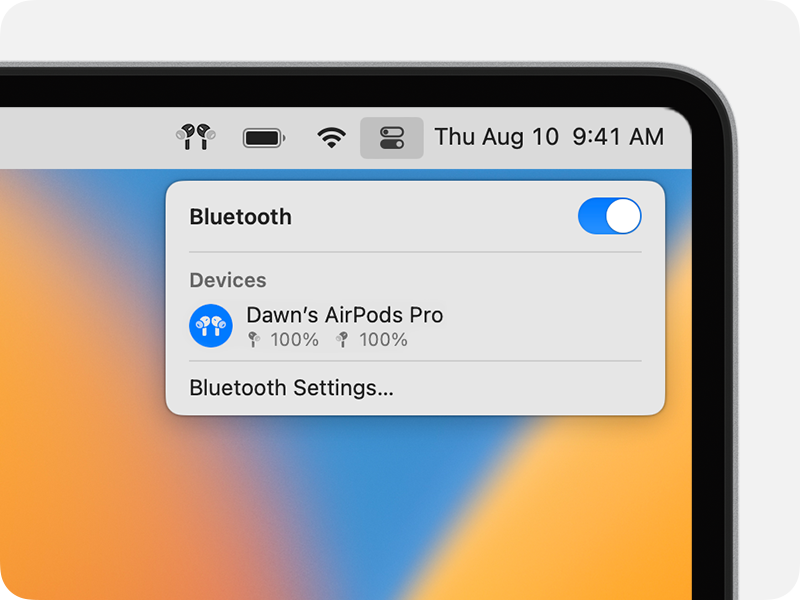
Image from Apple
4. Using the Status Light
There are three different light indicators that help indicate the battery status of your AirPods.
● Firstly, a green light indicates that your AirPods and case are sufficiently charged.
● Secondly, an amber light indicates the case has insufficient battery for another full charge of your AirPods and needs to be charged.
● Finally, no light means the case and AirPods have run out of battery and needs to be charged.

Image from Apple
What To Do if AirPods Charging is Slow
The quick charge feature of AirPods speaks of its impressive reliability but certain issues can affect that and slow down charging. The question now is how do you deal with this issue?
● Check the charging cable and adapter to be sure you’re using only original and certified products.
● Clean the charging ports using a soft microfiber cloth or cotton swab. Clean inside the case and the contact points of AirPods to remove dirt and dust.
● Sometimes, a simple restart will solve the issue of slow charging speed.
● Be sure you're not charging the device in humid environments or places with extreme temperatures. Temperatures between 0°C to 35°C (32°F to 95°F) are ideal.
● If slow charging continues, try a different cable, power brick or power outlet as power issues can cause slow charging.
● On the other hand, battery performance declines over time, so check your battery health to see if that's the case.
● Check the charging case to be sure it has enough power to charge your AirPods as a low battery case will charge your AirPods slowly and insufficiently.
● Update your AirPods to the latest firmware to optimize performance and resolve potential issues.
How to Extend AirPods Battery Life
Knowing when to charge your AirPods and solving charging issues are great, but the final piece of the puzzle is learning to optimize your AirPods by extending their battery life. Here’s a quick rundown of how to achieve that:
● Ensure your AirPods are regularly charged using the charging case.
● Use the “Optimized Battery Charging” feature in your device settings to reduce battery aging.
● Keep the volume at moderate levels. Higher volumes drain the battery faster.
● Use one AirPod at a time if possible. This allows the other to charge while in the case.
● Disconnect AirPods when not in use. Turn off Bluetooth if you don’t need to use them.
● Regularly clean your AirPods to ensure optimal sound quality, which can help reduce battery strain.
● Keep AirPods away from extreme heat or cold, as this can negatively impact battery health.
● If you have AirPods Pro, using transparency mode can consume more battery. Switch it off when not needed.
Conclusion
At the end of the day, the answer to the question "How long do AirPods take to charge?" depends on the device you own. The first and second generations charge fully in 25-30 minutes, while the newer generations, including the Pros, need up to an hour. The AirPods Max has no charging case and needs 2 hours to fill up.
However, these gadgets still require a dependable power source, original and certified chargers as well as optimal environments to sustain this feature.
In addition to the tips above, you can optimize the battery life of AirPods. For one, you should disconnect the case from the cable/wireless charger when full (green light) to avoid overcharging.
The case should also be aligned properly on a wireless charging pad to ensure quick, optimal charging. Also, don’t wait till the AirPods or case are dead before charging them as this can reduce their battery health. It’s recommended you charge the AirPods/case once they reach 20%
In the end, you won’t need to worry about the battery of your AirPods and those solo jam sessions can be enjoyed for a long time to come.
FAQs About Charging AirPods
Can I charge AirPods wirelessly?
Yes, you can. The AirPods 3 and Pro versions can be charged using Qi-certified wireless chargers.
How do I charge my AirPods case?
You can charge your case by using lightning to USB-C cables or placing it on a MagSafe wireless charging pad.
How to charge AirPods Pro?
The AirPods Pro can be charged using USB-C cables or a Qi-compatible wireless charger.
How much usage time does 15 minutes of charging provide?
You can enjoy up to 3 hours of listening time with the AirPods after 15 minutes of charge and up to 1 hour after 5 minutes of charge with the newer generations.
Do AirPods charge in the case?
Yes, your AirPods will start charging automatically when placed correctly into the magnetic connection in the case.
How often should you charge your AirPods case?
A full charge gives you 24-hour usage time so you only need to charge your case once a day.
Can you charge AirPods in a different case?
Yes, if the case is made by Apple and compatible with the AirPods.
When to Charge My AirPods case?
An amber light on the AirPods case indicates its ready for a recharge.
Is it bad to leave AirPods in the case?
No, the AirPods case serves as a protective cover.
Why are my AirPods Not Charging in the case?
This may signify that your case is out of battery or doesn’t have enough for a full charge. It could also mean the AirPods are fully charged.
How long does a full charge take?
The older models take 25-30 minutes to fully charge, while the AirPods Pro need 50-60 minutes.