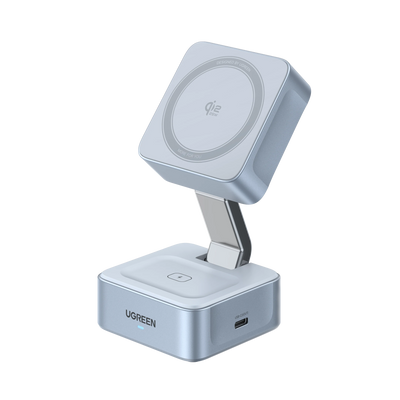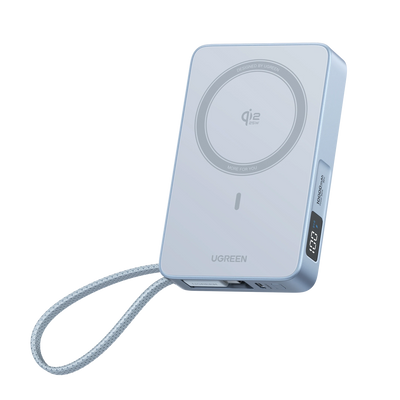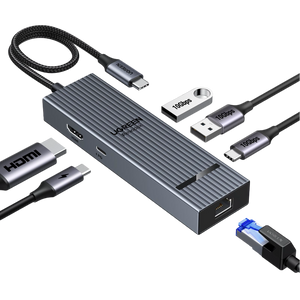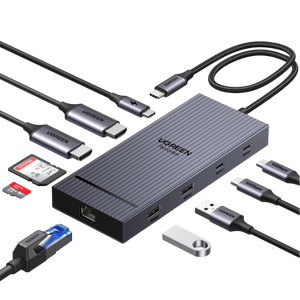How to Use MagSafe Charger - Complete Setup Guide 2025
Sick of twisted cables and slow wireless charging? It is time to upgrade to MagSafe: the magnetic charging technology by Apple that will help you charge your iPhone more quickly, smarter, and align every time it works. You must, however, know how to install it and operate it correctly to get its full charging speed and stability.
This is the full MagSafe charger user guide in which we will demonstrate how to use MagSafe charger and troubleshoot common charging problems. First-time users of MagSafe or those needing to upgrade to the new Qi2-compatible chargers, the following guide will assist in charging more safely, quicker, and more efficiently. Wave at the most intelligent, effortless wireless charging experience.

What Is MagSafe & How It Works
Apple has a magnetic technology called MagSafe which also connects accessories to the compatible iPhones in a secure manner and allows quicker wireless charging. It takes advantage of the fact that a ring of magnets in the phone perfectly matches accessories such as chargers, wallets, and mounts to ensure that the phone connects with them seamlessly. This is exactly what makes it attain the highest possible speeds of 25W on the newest iPhone models with a MagSafe charger.
How MagSafe Works
The 12-series or later iPhones are fitted with a ring of magnets on the back, and MagSafe-compatible cases. MagSafe will also have an equivalent set of magnets that enable the accessories to be attached and fall into position on their own. Such a magnetic alignment prevents the device from moving off the charging coil for optimal and quicker transfer of wireless power.
Compatible Devices
- iPhone: MagSafe is compatible with iPhone 12 and newer, including: iPhone 13, 14, 15, 16, 17 series.
- AirPods: AirPods Pro (2nd gen) and AirPods (3rd gen) are compatible with the MagSafe charging case.
- Apple Watch: Charging is not possible using a normal MagSafe charger. Available only with MagSafe Duo or 3-in-1 charger that is Apple Watch-specific.
Power & Adapter Requirements
| Device | Max MagSafe Power | Recommended Adapter |
|---|---|---|
| iPhone 12–15 Series | Up to 15W | 20W USB-C PD adapter |
| iPhone 16/17 Series | Up to 25W (Qi2.2) | 30W or higher USB-C PD 3.0/3.1 adapter |
| AirPods with MagSafe case | ≤5W | 5–10W adapter |
| MagSafe Battery Pack | 15–25W output | 20W or higher adapter |
How to Use MagSafe Charger with iPhone
Step 1: Check Compatibility
MagSafe is compatible with iPhone 12 and above. Take out any metal fittings or bulky cases that may impede magnetic alignment before charging. Most regular cases are okay; however, metal plates or credit card holders will be disrupting the magnetic connection.
Step 2: Connect Power Properly
In order to have maximum speed of MagSafe charging, proper delivery of power should be provided.
iPhone 16 and 17 models are compatible with 25W MagSafe charging with a USB-C PD 3.0/3.1 adapter of 30W or more.
In the case of iPhone 12 to 15, including 20W PD, set it to 15W MagSafe. Never use a USB hub or laptop port, but rather a hole in the wall outlet when charging your device with an adapter because the former can be too weak to charge the device quickly.
Step 3: Attach & Start Charging
The MagSafe charger is extremely easy to use. Place the charger against the back of your iPhone and align the magnets, and the magnets will give it the correct position. Wait until the charging animation is displayed on your screen, and this is to confirm that charging is underway.

Step 4: Monitor Charging
The iPhone has a smart charge system. When the temperature increases or the battery is 80%, the iPhone will automatically slow down power to ensure that the battery is healthy. Turn off your iPhone once charging is done to reduce the amount of heat and increase battery life.
Step 5 (Optional): MagSafe Battery Pack
To charge phones on the go, portable charging is provided with MagSafe battery packs (also known as MagSafe power banks) providing convenient on-the-go power. Just become a battery pack to the back of your iPhone to start charging automatically without pressing any button or settings. Once you plug the battery pack in the power when it is connected to your iPhone, it will first charge the iPhone then it will charge itself. The output has a power of 15W to 25W depending on the model and the temperature.
How to Use MagSafe Charger with Android
MagSafe chargers are officially not Android phone-compatible.
For Android Users
Remember that MagSafe chargers are currently compatible with Apple devices. Android devices lack the specialized magnetic rings that create the connection. However, if any Android users want to use wireless charger, Qi2-certified wireless charger is an option. It means MagSafe technology is compatible with Apple products only and Android users should select a comparable magnetic alignment technology and up to 15W charging rates rather than trying to utilize MagSafe.
If you still want to use a MagSafe charger:
Although not advised, you could try using an Android MagSafe charger by:
- Adding a third-party MagSafe ring adapter to your phone or case.
- Making sure your device is Qi or Qi2 wireless charging-capable.
- Accepting modest performance with 7.5–10W power and maybe unstable connection.
How to Charge Apple Watch and AirPods Using MagSafe Charger
AirPods
AirPods Pro (2nd gen) and AirPods (3rd gen) charged with a MagSafe charging case are fully compatible with MagSafe. All one has to do is place the case on the charger; the light will briefly turn on to indicate the beginning of the charging process. Make sure that your AirPods case is not decorated with any metal or heavy covers that might pose a problem with the charging process.
Apple Watch
Applicability of a normal MagSafe iPhone charger cannot charge Apple Watch directly as magnetic configurations and power requirements are different. To wirelessly recharge, you will have to charge it using a MagSafe Duo or an Apple Watch-specifically designed 3-in-1 charging station. Place the Watch on the charging disk until the green lightning bolt icon appears on the screen…

Common Problems and Troubleshooting
- MagSafe not attaching: Clean the magnets on both the charger and your phone. Take off any magnetic accessories or metal case attachments that might meddle.
- Slow charging: Use a more powerful adapter suited for your device. Avoid charging in hot surroundings since heat slows charging rates.
- Overheating: Stop charging and let your gadget cool down if it becomes too hot. To enhance heat radiation, take away dense covers.
- No charging animation: Make sure your iPhone and the charger are aligned. Check all cable connections for security as well as the operation of the power adapter.
- Charging overnight is safe: MagSafe has built-in overcharge protection and temperature management to protect your phone.
Solutions for Charging UGREEN MagFlow MagSafe
Every lifestyle benefits from premium MagSafe-compatible charging with UGREEN’s MagFlow line. Let’s study them in detail and see who they are for.
UGREEN MagFlow 2-in-1 Magnetic Wireless Charger (Qi2 25 W, MagSafe-compatible)

Make your space simple with the UGREEN MagFlow 2-in-1 Magnetic Wireless Charger the ideal combination of functionality and style. It charges your phone and AirPods at the same time to have your necessities on the road. Its smooth and slim design can fit well in your nightstand, desk or home office.
Best for: Minimalists and multitaskers who prefer an uncluttered and orderly charging process.
{{UGPRODUCT}}
UGREEN MagFlow Magnetic Wireless Power Bank (10000 mAh, Qi2 25 W, MagSafe-compatible)

The UGREEN MagFlow Magnetic Wireless Power Bank provides a powerful 10,000 mAh of battery and Qi2 25W of fast wireless charging to provide power on the move with ease. It is made with inbuilt magnetism that allows it to be attached to your iPhone without the use of cable to charge it.
Best for: Commuters, travelers, and busy people who require reliable and yet portable energy at any time, anywhere.
{{UGPRODUCT}}
UGREEN MagFlow 3-in-1 Magnetic Wireless Charger (Qi2 25 W, MagSafe-compatible)

Made to go with the entire Apple ecosystem, the UGREEN MagFlow 3-in-1 Magnetic Wireless Charger charges your iPhone, AirPods, and Apple Watch - all simultaneously, all wirelessly. It brings convenience and sophistication in a single fashionable hub with 25W fast charging.
Best for: Apple lovers that appreciate a smooth, one-cable charging experience capable of keeping all their devices charged and in perfect position.
{{UGPRODUCT}}
UGREEN MagFlow Magnetic Wireless Charging Pad (Qi2 25 W, MagSafe-compatible)

The UGREEN MagFlow Magnetic Wireless Charging Pad unites the speed and the simplicity in the elegant design. Qi2 25W fast charging with MagSafe compatibility, means your iPhone will charge painlessly and efficiently, with no cables, no clutter.
Best for: People who value a clean and modern charging experience and that will be perfectly fitted in any setting.
{{UGPRODUCT}}
Final Verdict
MagSafe technology has given an edge to the iPhone users who are fed up with wires. However, it is very important to buy them from reputable sources. The users also understand the setup instructions, know the power needs and follow all the best practices to ensure that their chargers give optimum performance. The careful usage of MagSafe chargers will not only increase the life of your battery but also ensure that you are working with the latest technical charger. Whether you are charging on the go or at home with a specialized charging pad, choose a MagSafe power bank; correct installation guarantees peak performance every time.
FAQ About MagSafe Charger
What adapter wattage is needed for full speed?
For iPhone 12–15, employ a 20W USB-C PD adapter for 15W charging.
For iPhone 16–17, for 25W charging use 30W or greater USB-C PD 3.0/3.1.
Can MagSafe charge AirPods and Apple Watch?
With MagSafe cases, MagSafe can charge AirPods Pro (2nd generation) and AirPods (3rd generation).
Apple Watch needs a MagSafe Duo or a special 3-in-1 charger.
Which iPhone models accommodate MagSafe?
MagSafe charging is supported by all iPhone models starting with the 12 series, which also include the 12, 13, 14, 15, 16, and 17 series.
Does MagSafe work with Android?
MagSafe is not officially compatible with Android.
Alternatively, consider Qi2-certified chargers or restricted functionality with a third-party magnetic ring adaptor.
What causes my charger to overheat?
Energy transfer causes heat to be typical during wireless charging.
Too much heat might cause slower charging rates to safeguard your battery’s equipment.
May I charge while in a case?
Most thin cases do; MagSafe does.
Get rid of thick cases or those with magnets, credit card holders, or metal plates.