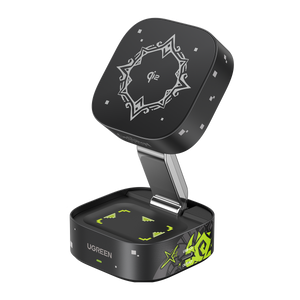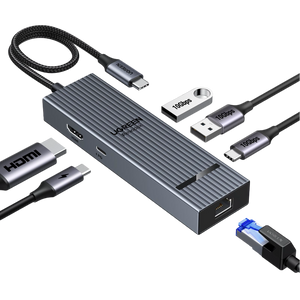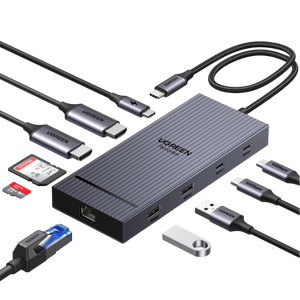15 MagSafe Charger Issues You Might Encounter (and How to Fix Them)
MagSafe isn’t unreliable, it’s just very sensitive. When it won’t charge, it’s not guessing or crashing. It’s protecting itself from something. Interestingly, the problem isn’t always the charger. MagSafe is an intelligent system that checks alignment, negotiates power, deals with heat, detects metal, and even communicates with iOS. All these processes are done before allowing a single watt to pass through. If any part of the process fails, charging usually stops. That’s why generic answers such as “clean it” or “try restarting your phone” tend to be ineffective. The real causes are usually deeper, and that’s what this article addresses. In this article, we’ll list out 15 MagSafe charger issues you are likely to encounter, and we will provide actionable solutions for every charging issue.

1.MagSafe Charger Not Working
Symptoms:
MagSafe does not boot up, no animation, lightning, or ceases charging after 1-2 seconds.
Typical Causes:
- Power less than 12W may result in instability and Power Delivery negotiation failure.
- Off-centre magnets, dust, or thick/metal cases can interfere with the coil alignment.
- By following the wrong charging sequence. If you leave your phone on the charger without turning it on, it may block full power output.
Actionable Suggestions:
- Attempt to charge your phone with a wall outlet via a 30W+ USB-C PD 3.0/3.1 adapter (The iPhone 16/17 can support 15V/2A).
- Remove your phone from the charger for at least 3 seconds and try again to re-initiate negotiation.
- Use a MagSafe case that is 2.5mm or less thickness or don’t use it at all when charging.
- Wipe the phone and the charger with a soft cloth, and do a force restart.
Most MagSafe not working problems are related to power, alignment, or connection sequence. If you fix those issues, you can restore fast charging.
2.MagSafe Charger Slow Charging
Symptoms:
The battery charge rate is less than 10 percent of a full charge within 30 minutes, or the power is less than 7.5 W, even on standby.
Typical Causes:
- If the iPhone’s temperature reaches above 35℃, it may enter power throttling mode or reduce its charging capacity to 80%.
- The adapter may only supply 5V/1A, or Power Delivery (PD) negotiation fails, resulting in a maximum output of 5W.
- Thick cases/card, or coil misalignment can create a physical gap that lowers charging efficiency.
Actionable Suggestions:
- Put the phone on a well-ventilated surface and take off heat-retaining cases.
- In case the phone is hot, wait 5-10 minutes before charging once more.
- Use a USB-C PD 3.0/3.1 adapter. While the iPhone 16/17 needs at least 30W or higher for 25W fast charging.
- Test the battery gain for at least 10 minutes. If it’s still below 5%, check the alignment, verify the power source, cool the phone, and restart.
Almost always, not all the time, but slow charging is due to heat, a weak adapter, or coil inefficiency.
3.iPhone Weak Magnetic Attachment
Symptoms:
The phone does not fit securely on the MagSafe charger and may slip out of place or fall out easily.
Typical Causes:
- The majority of non-magnetic or fake cases contain metal plates that interfere with the magnetic ring, preventing alignment.
- Third-party chargers possess weak magnets or incorrect polarity, which diminishes the holding force.
- The internal MagSafe ring may loosen or weaken due to repeated drops or back glass repair, resulting in unstable connectivity.
Actionable Suggestions:
- Use a MagSafe certified case with an MFM and do not use a ring holder or adhesive metal plates.
- Do a stability test: lay the phone on the pad and shake it three times. If it moves, alignment is poor.
- If it’s still loose, take a video and reach out to Apple to examine the internal magnet.
The majority of weak attachment problems are caused by incompatible cases or damaged/misaligned magnets.

4.MagSafe charger or iPhone Overheating
Symptoms:
The back of the phone or charger becomes hot. Or even the charging rate drops to 15-25W, or 7.5W, or stops completely with temperature warnings.
Typical Causes:
- Wireless charging produces heat, and iOS limits power to 80 percent or 35℃.
- Small particles of dust or metal interfere with the charging field, resulting in energy loss and surplus heat.
- Cases made of leather/silicone retain heat, and beds or other soft surfaces prevent airflow.
Actionable Suggestions:
- Cool on glass or aluminium to dissipate heat. Also, don’t charge on soft surfaces, such as cloth pads or beds.
- Regularly clean the phone and pad at least 2-3 times a week to get rid of debris/dust.
- Activate StandBy or night mode to minimize wattage when charging for a long period.
Overheating is usually caused by trapped heat or magnetic interference. If you want to restore stable charging, you need cleaner surfaces and better airflow.
5.MagSafe Charger Intermittent Connection
Symptoms:
The charger frequently reconnects or disconnects every few seconds, especially without you touching your phone.
Typical Causes:
- The phone is placed close to the side of the coil, meaning that minor vibrations or notifications will disrupt the connection.
- Micro-fluctuations can be caused by power strips or surge protectors, as MagSafe quickly cuts power to protect the device.
- iOS can also experience a delay in the charging handshake with the MagSafe.
Actionable Suggestions:
- Place the phone in the center and let the cable hang freely.
- Use a PD charger that is plugged directly into a wall outlet if you truly want to prevent unstable power issues.
- Restart your phone if the iOS is lagging, and make sure your iOS is up to date.
Most reconnect and connect loops are caused by tiny alignment shifts, unstable power, and software delays.

6.MagSafe Power Bank not charging after attachment
Symptoms:
The LED of the power bank lights up, but the iPhone does not charge or ceases after 1-2 seconds.
Typical Causes:
- The battery level is lower than the output threshold (usually less than 20% or less), or the power bank is in protection/sleep mode.
- The case is thick or non-MagSafe compatible, which does not allow proper alignment with the Qi2/ MagSafe coils.
- For safety reasons, iPhone does not charge with non-MFM power banks, because they fail the MagSafe authentication handshake.
Actionable Suggestions:
- To exit protection mode, use a 20W+ USB-C PD 3.0/3.1 charger to charge the power bank fully. (iPhone 16/17 may need up to 25W via Qi2).
- Test charger with a bare phone or just switch to an MFM-certified case that is 2.5 mm in thickness or less.
- Try charging with another phone. If it doesn’t charge, force restart or reset settings on your main device to refresh MagSafe protocols.
The most common causes of a MagSafe power bank not charging are a low battery, protection mode, or failed authentication. All you need to do is reset power, ensure proper alignment at all times, and confirm certification.
7.MagSafe Power Bank Not Charging itself
Symptoms:
The power bank is being charged, and the LED does not flash or light up.
Typical Causes:
- USB-C cable does not have an E-marker, and so the bank remains at 5V.
- PD negotiation is prevented by using a non-PD or USB-A adapter.
- Power bank switches into protection or line noise shutdown and will not accept input until rested.
Actionable Suggestions:
- Opt for a USB-C to USB-C cable with an E-marker, which is USB-IF certified 60-100W.
- Charge with a 20W + USB-C PD 3.0 / 3.1, and allow it to stay for 3-5 seconds for it to trigger negotiation.
- In case it is not responding, disconnect everything and wait for 60 seconds before you try again.
All you need to restore charging is proper PD equipment and a reset.
8.Phone shows “Charging” but battery barely increases
Symptoms:
MagSafe animation or lightning icon is shown, although the battery increases only 1-2% in 20-30 minutes.
Typical Causes:
- Heat or Foreign object detection causes MagSafe to drop power from 15-25W to 5W.
- Power Delivery (PD) is blocked by weak 5 V /1 A or USB-A adapters.
- Once the battery reaches 80% the Optimized Charging feature reduces power to protect the battery.
- There might be a lag in battery percentage because of cache or background processes.
Actionable Suggestions:
- Allow your phone to cool for at least 10minutes, then connect it again for another 10 minutes and see if the battery percentage increases.
- Use a 9V/2.22A or 15V/2A USB-C PD 3.0/3.1 adapter.
- Reboot the phone or reset all settings.
Slow charging can be caused by heat, weak power, or iOS. So, always ensure there is proper cooling and PD if you want to restore charging speed.

9.Charging pad easily slides on the desk
Symptoms:
The MagSafe pad moves when placing your phone or pulling on the cable, which disrupts its orientation and reduces charge efficiency.
Typical Causes:
- Ultra-thin pads are light and have low surface friction, particularly on glass or polished wood surfaces.
- Angled cables or stiff ones pull the pad upwards, which drags the pad and disrupts coil alignment.
- Some third-party pads also tend to have no silicone or weighted bases, which are found in premium pads. This feature helps stabilize the pad.
Actionable Suggestions:
- Replace your charger with a MagSafe stand or one with a weighted base design.
- Apply non-slip nano-adhesive or silicone underneath to increase friction.
- Bend the cable downwards to eliminate the upward force.
Sliding problems usually are a result of low friction and cable pull. So, opt for a MagSafe charger that has the perfect weight and cable to ensure your MagSafe remains stable.
10. No “ding” sound or MagSafe animation on iPhone
Symptoms:
The phone charges (the lightning icon will appear); however, it does not produce a sound or a MagSafe animation.
Typical Causes:
- Visual/audio feedback may be turned off by sounds, haptics, or Low Power Mode
- If the phone is placed on the pad before turning it on, the MagSafe animation may not activate.
- Some Lightning/USB-C accessories will only charge at 7.5W and will not show any animation.
Non-MFM chargers do not have the authentication chip that MFM chargers have and thus iOS considers them as standard Qi.
Actionable Suggestions
- Activate Lock Sound and System Haptics.
- Turn off Low Power Mode and Focus.
- Disconnect and connect the phone.
- Turn off accessories or reboot the device.
You can easily regain MagSafe feedback by adjusting settings, reconnecting, or using certified accessories.
11.MagSafe not recognized after iOS update
Symptoms:
After updating to the latest iOS, there is no MagSafe animation or sound. It may even completely refuse to charge.
Typical Causes:
- Update can disrupt the MagSafe driver or accessory authentication cache.
- Optimized Charging settings can temporarily delay charging output.
- Background activities (indexing, syncing) interrupt wireless charging.
- MagSafe can be disabled by connected Lighting/USB-C accessories.
Actionable Suggestions:
- The MagSafe driver or accessory authentication cache can be disrupted by an update.
- Unplug any accessories that are connected and try charging again.
- Go to Settings - General - Transfer or Reset - Reset All Settings. This action keeps data, but reloads the system configuration.
- After resetting, put on MagSafe and wait 3-5 seconds for the charging handshake.
Most post-update issues can be solved by resetting your phone.
12.MagSafe Charger interferes with other wireless devices
Symptoms:
When MagicSafe is used in close proximity to another wireless product (such as AirPods), the iPhone can charge as the other device stops charging, or they both become overheated and switch on/off.
Typical Causes:
- The magnetic coupling in the Qi/MagSafe coils, which are located 10 cm apart from each other, weakens the power supply.
- Foreign object detection (FOD) may occur due to overlapping electromagnetic fields.
- Overlapping coils result in heat that causes thermal throttling.
- Signal distortion happens on metal dust or desk surfaces.
Actionable Suggestions:
- The minimum distance between devices should be at least 10 cm.
- Use the staggered charging approach; you may charge your phone first, before you charge your AirPods, or just use a separate outlet.
- Use shielded coils or Qi2 chargers to reduce any interference.
- Clean the phone and charger surfaces regularly.
Wireless pads tend to compete for magnetic space when they are close to each other, which then results in charging interferences and overheating. By maintaining a minimum distance of at least 10cm or using different outlets, you can easily prevent these problems.

13.iPhone Internal magnetic ring damaged or misaligned
Symptoms:
MagSafe no longer centres properly, charging is erratic, and wallets or mounts are loose or easily fall off. All this is happening even though the pad is working normally.
Typical Causes:
- Regularly dropping your phone carelessly on the pad can cause the inner magnetic ring to move or become misaligned with the charging coil.
- This problem usually occurs when a third-party repairs the back glass, and the magnetic ring gets lost or weakens.
- The ring becomes warped, resulting in a maximum of 5W rather than 15W.
Actionable Suggestions:
- Confirm your suspicions with another iPhone. Whether the problem is with the charger or the phone.
- Self-repair is not allowed. As the magnet is factory-calibrated.
- Apple Authorized Service is the only one that can realign it or replace it.
- Using a MagSafe case with built-in magnets, which enhances attachment.
When all MagSafe accessories fail to fit only your phone, the internal magnet may be misaligned, which needs professional repair.
14.Car-mounted MagSafe not charging
Symptoms:
The phone attaches magnetically to the car; however, no animation is displayed, and the phone charges temporarily and halts during driving.
Typical Causes:
- Car USB-A interfaces do not deliver the 9V/2.22A or 15V/2A PD handshake required by MagSafe, with the former being 5V/1A.
- Poor or long cables lead to voltage drop, particularly during vibration.
- Most “MagSafe” attachments are merely magnets rather than being MFM-compliant.
- Once the car becomes hot (above 35℃), thermal throttling or pauses are induced.
Actionable Suggestions:
- Use a USB-C PD 30W+ cigarette-lighter adapter with an E-marker cable that is at least 1m.
- Do not use built-in USB-A ports. Instead, opt for a cigarette-lighter PD charger paired with a MagSafe mount.
- Ensure that the mount is certified by MFM.
- If you plug your phone after mounting, you may need to lift your phone for at least 3 seconds before reattaching it to resume the charging handshake.
Most failures are due to weak power, voltage drop, heat, or fake mounts. So, always use the correct PD setup and certified accessories.
15.Charging Handshake Delay
Symptoms:
The MagSafe fits properly, although the animation, or electrostatic lightning, would show after a delay of 3-5 seconds. It does charge, but you can still feel the lag.
Typical Causes:
- MagSafe usually performs multiple checks before the animation comes on. If there is any delay in any of those steps, it will slow down the animation.
- NFC can also be weakened by high dielectric cases or screen coverings, resulting in delays.
- A wrong charging sequence that involves plugging the charger after you have placed your phone and not before can also delay charging.
- iOS can stop the animation due to system loading or Optimized Charging.
Actionable Suggestions:
- Use thin, MFM-certified cases.
- Center the phone and hold it briefly to ensure it is properly aligned.
- Always plug the charger first, before you place your phone.
- Consider updating your phone or performing a force restart.
Conclusion
MagSafe issues aren’t random; they’re the result of power limits, heat, magnet alignment, or iOS logic protecting the device. When you understand how MagSafe actually works, troubleshooting is easy. Most issues can be fixed by having the right equipment, clean surfaces, and good charging habits. And if alignment fails across all accessories, the internal magnet or coil may need professional service. When set up correctly, MagSafe delivers fast, consistent, and safe charging.