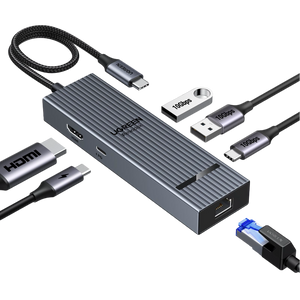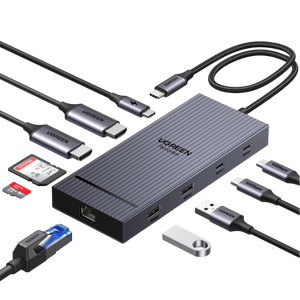MagSafe Charger Not Working? Reset This One Setting to Fix It Fast
Imagine you place your iPhone on the MagSafe charger and wait for that satisfying snap, but nothing happens. Or the phone might charge briefly for a second or two before disconnecting, overheating, or only charging at a particular angle. Now you’re wondering if the charger is faulty or your iPhone is malfunctioning.
However, most issues with MagSafe chargers not working are not random and are a sign of some underlying problems. It should be known that MagSafe is not merely a magnet. It is an intelligent system that is based on power negotiation, fine alignment, temperature control, safety software, and software. Charging will stop if any one of these components fails. In this article, we’ll break down all possible causes of MagSafe issues and guide you through ways to diagnose, fix, and restore reliable MagSafe charging.

Why is my MagSafe Charger Not Working?
MagSafe may not work for a variety of reasons. Here are ten reasons why your MagSafe charger is not working, along with how to fix it.
1. iPhone Not Compatible with MagSafe Charger
Before trying any repairs, it is important to check if your iPhone is compatible with MagSafe. Without the necessary built-in hardware, the charger may charge slowly, repeatedly disconnect, or not work at all.
The table below lists all the iPhone models that natively support MagSafe and their highest wireless charging speed they can achieve:
| iPhone Model | MagSafe Compatibility | Wireless Charging Power |
|---|---|---|
| iPhone 17 Pro Max | Yes | Up to 25W (Qi2 / MagSafe) |
| iPhone 17 Pro | Yes | Up to 25W (Qi2 / MagSafe) |
| iPhone 17 Plus | Yes | Up to 25W (Qi2 / MagSafe) |
| iPhone 17 | Yes | Up to 25W (Qi2 / MagSafe) |
| iPhone 16 Pro Max | Yes | Up to 15W |
| iPhone 16 Pro | Yes | Up to 15W |
| iPhone 16 Plus | Yes | Up to 15W |
| iPhone 16 | Yes | Up to 15W |
| iPhone 15 Pro Max | Yes | Up to 15W |
| iPhone 15 Pro | Yes | Up to 15W |
| iPhone 15 Plus | Yes | Up to 15W |
| iPhone 15 | Yes | Up to 15W |
| iPhone 14 Pro Max | Yes | Up to 15W |
| iPhone 14 Pro | Yes | Up to 15W |
| iPhone 14 Plus | Yes | Up to 15W |
| iPhone 14 | Yes | Up to 15W |
| iPhone 13 Pro Max | Yes | Up to 15W |
| iPhone 13 Pro | Yes | Up to 15W |
| iPhone 13 mini | Yes | Up to 15W |
| iPhone 13 | Yes | Up to 15W |
| iPhone 12 Pro Max | Yes | Up to 15W |
| iPhone 12 Pro | Yes | Up to 15W |
| iPhone 12 mini | Yes | Up to 15W |
| iPhone 12 | Yes | Up to 15W |
MagSafe was introduced with the iPhone 12, and all subsequent iPhones feature the magnetic ring for aligned, faster wireless charging. However, the performance of each varies significantly. iPhone 17 supports Qi2.2 (Qi2 25W), offering up to 25W with a PD 3.0/3.1 adapter. However, iPhone SE and older phones just use plain 7.5W Qi with no magnetic snap or stability.
2. Power Supply Issue
MagSafe needs a steady power supply to operate normally. If the adapter or wall outlet provides an alternating voltage, MagSafe won’t initiate, lose charge unexpectedly, or turn off to protect itself. Issues such as loose outlets, frayed extension cords, and non-PD adapters are prone to shutdowns. To diagnose the problem, try another device in the same outlet. If the problem persists, the power supply is likely the issue.
To resolve this problem, always connect the charger to a wall socket directly, instead of using extension cords or hubs. iPhone 12 to 16 models cannot charge at full speed unless they use a 20W or higher USB-C PD adapter. While iPhones 17 need a 25W+ PS 3.0 or 3.1 adapter for Qi2 charging. If charging suddenly stops, try disconnecting the adapter from the wall for at least 60 seconds so that its internal protection protocol can be reset.
3. PD Controller Crash (PD Protocol Chip Failure/ Adapter Freeze)
MagSafe uses the PD (Power Delivery) protocol to communicate with the adapter. So, when an adapter detects voltage spikes, line noise, or overheating, its PD controller crashes and stops outputting power to protect itself. This may make the charger appear as if it’s faulty, when in reality the adapter is just frozen. Most PD controller crashes can be resolved by resetting the adapter. Here is how you do it:
- Pull the adapter out of the wall outlet completely.
- Wait for at least 60 seconds (this process drains internal capacitors and resets the protection circuit).
- Insert the adapter back into the wall.
- Connect the MagSafe charger to your iPhone.
If the charger starts working, the PD controller was likely the problem. If the problem persists, try using a high-quality or original USB-C PD adapter. As cheap adapters struggle with PD negotiation and freeze more frequently.

4. Insufficient MagSafe Charger Power Output
Many people believe that any “20W” or “fast charge” charger will work. However, without proper PD negotiation, MagSafe will fall back to 7.5W, 5W, or not charge at all. This can lead users to believe that the MagSafe charger is faulty, when actually the charger is the bottleneck. Additionally, USB-A and cheap multi-port chargers will split or throttle power, resulting in slow or unstable charging.
The solution is quite straightforward: use a certified USB-C PD adapter from a reputable brand. Apple 20W, 30W, or 35W chargers are safe options. While third-party MFi/ USB-IF certified PD fast chargers, such as the UGREEN Nexode Series, perform equally well.
5. Misaligned Coil / Magnetic Offset
MagSafe is designed to snap your iPhone into the perfect position. However, even small coil misalignment can cause overheating, slow charging, or no charging at all. While it might seem like an issue with the MagSafe adapter, the real problems often stem from thick cases, metal plates, low-quality accessories, or damaged magnets from frequent drops.
How to fix alignment issues:
- Use MagSafe-compatible or MFM-certified cases with in-built magnetic rings.
- Do not use metal plates or attachments to wallets that are not MagSafe approved.
- When you are using a stand or 3rd-party mount, ensure that the magnet is well centered and powerful.
- Put the phone down gradually and allow it to stick on its own. Do not slide the phone in.
- In case the magnet does not feel strong, rotate the phone until the snap becomes solid.
When positioned correctly, you should feel a firm magnetic pull, and the charging icon will come up immediately.

6. Dirty Connector or Metal Debris
MagSafe makes use of magnets, and magnets attach to metal. With time, small particles or dust can build up on the MagSafe ring or the back of your iPhone. This buildup creates a gap that prevents power transfer or causes excess heat to be generated. In a situation like this, charging may pause and resume later on. To prevent further damage, the Foreign Object Detection (FOD) system automatically cuts power. This action causes the charger to become warm as the iPhone stops charging.
How to fix it:
- Wipe the MagSafe puck with a small damp microfiber cloth gently.
- Wipe the rear of your iPhone, particularly on the magnetic ring.
- Look at small metal particles that may be attached to the charger (tape may be necessary)
- Do not put MagSafe on metal tables or filings or in the vicinity of tools.
- When it is a case, take it off and inspect the ring area and clean it if dirt or debris is present.
7. Temperature Protection Triggered
MagSafe becomes warm when charging and even hotter at high wattages. iOS continuously monitors temperature to protect the battery. When a battery overheats, the iOS system halts or slows down the charging process. This can lead people to believe that MagSafe not charging is a defect, when it’s simply a built-in safety feature. Heat can accumulate in hot environments, on soft surfaces, thick cases, or during heavy usage. Charging will, however, resume automatically once the device cools down.
How to reduce heat and restore normal charging speed:
- Charge in a well-ventilated, cool environment (avoid the sun, blankets, and car dashboards)
- Remove thick or non-MagSafe cases that tend to retain heat
- Avoid power-hungry apps when charging (games, GPS, 4K camera)
- Charge with certified MagSafe chargers, which boast onboard temperature control
- Let the phone cool down for a few minutes before reattaching MagSafe
8. Software or Firmware Issues
MagSafe is not just all hardware. It relies on iOS and firmware to manage power, heat, accessory detection, and battery protection. MagSafe will not detect the charger or charge slowly if the software is outdated or buggy. Firmware updates are also needed for accessories like stands or a MagSafe powerbank. This is because iOS bugs or crashed firmware updates can prevent charging until the phone is restarted.
How to fix software-related charging problems:
- Restore your iPhone to eliminate temporary power management software glitches
- Force restart if a normal restart fails
- Update iOS: Settings > General > Software Update
- Leave the MagSafe charger connected overnight to allow firmware updates
- Temporarily disable Optimized Battery Charging (Settings > Battery > Battery Health)
9. Charger or Cable Damage
MagSafe chargers may look simple on the surface. However, internally, they have coils, magnets, sensors, and power circuits that can become worn out over long periods. These components can be damaged by dropping, excessive heat, or bending of the permanently fixed cable, which can lead to slow or unreliable charging. The damages are not usually visible. Some chargers may not function at some angles, produce buzzing sounds, while another MagSafe charger works flawlessly.
How to diagnose hardware failure:
- Test your MagSafe puck with a different adapter
- Try a different MagSafe charger with the same iPhone and adapter
- Place it on a hard, flat surface (not on a soft couch or bed)
- Slightly bend the cable. If the charging becomes intermittent, the internal wire is damaged.
Replace your MagSafe charger if it only charges intermittently, overheats, is visibly damaged, or no longer fits snugly. Investing in MFM-certified or reputable brands ensures safer construction, better performance, and a longer lifespan.

10. Internal Magnet Damage
The most common MagSafe problems are power, alignment, or software. However, there are isolated cases when the internal magnetic ring in the iPhone gets broken or misaligned. This ring attaches to the back glass and interacts with the charging coil to ensure proper alignment. If the ring gets dropped often or improperly repaired, it may move out of position. This can lead to a loose magnetic connection and unreliable charging.
If you notice that your phone only charges when you press your phone against the MagSafe charger, it is probably internal damage. Once you notice, do not attempt to fix this problem yourself. Rather, visit your nearest Apple store or any of the authorized service providers for proper assistance.
When you are sure you have tried all these troubleshooting methods and still the MagSafe charger is not working, then it is time to perform some advanced diagnostic tests. The table below simplifies this process by outlining what to check and the next steps to take.
Inspection Checklist
| What to Check | What it Tells you (User-observable | Recommended Solution (Expert Advice) |
|---|---|---|
| Is the charging icon visible immediately? | If the icon blinks, delays, or doesn’t show, alignment or induction negotiation failed. | Remove thick or metal cases, reposition the phone, ensure a strong magnetic snap. |
| Does the MagSafe charger work on another iPhone? | If it works elsewhere, the issue is with your iPhone (coil, magnet, software). | Restart or update iOS. If alignment is weak, consider professional inspection. |
| Are you using a certified cable or adapter? | Non-certified or USB-A cables can limit power or fail to negotiate PD. | Use MFi/USB-IF certified USB-C PD cables and official or certified PD adapters. |
| Is charging extremely slow (<10% in 30 min)? | Power is throttled to 5W–7.5W due to heat, low wattage, or interference. | Remove case, clean surfaces, cool device, switch to 20W+ PD or 25W+ PD 3.1 for Qi2. |
| Does the iPhone feel hot or pause at 80%? | Thermal protection or battery optimization is limiting charging. | Charge in a cooler area, stop using heavy apps, or disable Optimized Battery Charging temporarily. |
| Does the computer recognize the device when connected? | Recognition means the internal circuitry is working. | If wireless still fails, issue may be in MagSafe firmware or iOS, restart or update. |
The checklist helps you pinpoint what the problem is. But if none of those solve the issue, the best and safest thing to do is to seek professional help from an expert.
How to Choose the Right MagSafe Charger
Choosing a MagSafe charger might sound simple, just pick one with a magnet, right? Well, that’s the reason why so many end up with a MagSafe charger not charging, slow speed, overheating, or flaky connections. The right MagSafe solution is all about five things coming together: your iPhone model, the charging standard (MagSafe or Qi2), the adapter’s power output, the certification level, and thermal/magnetic design. If only one of these is incorrect, MagSafe performance will decrease or break entirely.
1. Power & iPhone Compatibility
Not all MagSafe iPhones charge at the same pace. iPhone 12–16 only supports 15W with a 20W+ USB-C PD charger. If you use a slower or non-PD charger, the charging speeds will reduce to 7.5W or even 5W, and MagSafe adapter not charging problems ensue. The iPhone 17 uses Qi2 25W (Qi2.2), which allows charging speeds of up to 25W. However, to access this speed, you need a 30W+ PD 3.0 or 3.1 charger. Many people think their MagSafe charger is faulty when in reality, the charger’s output is often the limiting factor.
2. Certification & Safety
Not all magnetic chargers are MagSafe. Qi or Qi2 certification ensures secure, efficient wireless charging with good power negotiation. MagSafe Compatible chargers have magnets, but consistency of quality is not guaranteed, and misalignment can lead to heat or instability. The highest level of certification is MFM (Made for MagSafe), Apple’s official certification, which has flawless alignment and stable 15W or 25W delivery. These tested and certified chargers will prevent over-voltage and shutdowns, which are common with lower-quality, uncertified chargers.

3. Magnetic Alignment
MagSafe relies on precise coil alignment. Reliable chargers use engineered magnetic rings to align the phone precisely, while cheaper magnets will snap but not center perfectly, causing heat and power dissipation. That heat inhibits or decreases charging speed. Additionally, case thickness matters. Thicknesses greater than 3 mm or non-MagSafe cases will ruin or interfere with the magnetic connection.
4. Input Interface and Power Source
One often overlooked aspect of MagSafe charging is the power adapter. Even the best charger will fail if the adapter fails to maintain consistent output. Cheap or multi-port adapters can throttle power or wattage-split, making MagSafe operate inefficiently. For the best experience, use a 30W PD 3.0/3.1 for single-device charging and a 65W+ PD 3.1 adapter for multiple-device setups.
5. Safety and Thermal Control
The distinction between a good wireless charger and a bad one, therefore, is its ability to deal with that heat. Good MagSafe chargers use aluminum or multi-layer cooling, temperature sensors, and smart power control to stay safe. They also possess safeguards, such as over-voltage, over-current, over-temperature, and Foreign Object Detection (FOD).
Conclusion
Having your MagSafe charger not working can be a very frustrating experience. However, when you know what to look for, the solutions are quite straightforward. The most common causes are usually weak power, misalignment, case interference, heat, or outdated software. Most of these issues can be solved by using authorized MagSafe or Qi2 chargers, a proper USB-C PD adapter, and a MagSafe-compatible case. In the worst-case scenario, where you don’t know what is wrong, seek professional assistance.
FAQ about MagSafe Charger Not Working
Why won’t my MagSafe charger snap onto my iPhone? Is the magnet getting weaker?
If you notice your MagSafe charger no longer snaps in firmly, misalignment is typically the cause. While other times, thick or non-MagSafe cases, dust, or dirt can disrupt the magnetic connection.
Always make sure your phone is properly centered, and if you have a case, remove it before charging. If the magnet grip is still weak, there may be internal damage that needs professional inspection.
Why isn’t my iPhone recognizing the MagSafe Charger?
MagSafe detection relies on seamless communication between the iPhone, charger, and adapter. Using a subpar or non-PD adapter will cause MagSafe not to work at all.
Oxidized or loose USB-C ports and iOS software bugs can also cause interference. To address this, use a certified PD adapter, clean the charging connectors, and restart or update your iPhone.
Finally, if you have tried all that, try using another charger to determine if it’s a power, software, or hardware problem.
Why does my MagSafe charger get hot while I use it?
It is completely normal for a MagSafe charger to feel warm when charging. However, excessive heat can build up quickly in hot rooms, on cushions, or with prolonged fast-charging.
Unstable chargers or metal objects in the immediate vicinity force the charger to work harder, which generates heat. When the heat becomes too much, iOS can also slow or briefly stop charging to protect the battery.
Why is my MagSafe charging so slow?
Slow MagSafe charging happens when charging with an adapter of less than 20W. This adapter limits charging speeds to 7.5W or 5W.
Heat from thick cases, misalignment, or power-hungry apps can also slow down charging speeds. To address this problem, use a 20W+ PD charger, remove thick cases, and close background apps to enable full-speed charging.
How do I activate my MagSafe charger?
MagSafe does not require activation, it does it automatically. You only have to plug it into the charger and the USB-C PD adapter with 20W+ and then into the wall.
Place your iPhone in the center of the charger and let the magnet snap into place. The charging animation should appear. If it doesn’t, adjust alignment or remove the case to ensure proper contact.
Can a MagSafe charger be repaired?
MagSafe chargers are sealed and contain coils, magnets, and sensors, and thus are nearly impossible to service safely. Cracking the puck can damage circuitry or disable protections like Foreign Object Detection.
If your charger overheats, frays, or fails, the safest option is to seek repairs from an Apple store or any authorized service provider.
How long should a MagSafe charger last?
A quality MagSafe charger will last 3–5 years or longer if well cared for. Its lifespan depends on how frequently the cable is bent or pulled, as cable stress is the most common failure.
Also, heat, moisture, and poor ventilation reduce its life as well. A certified adapter and hygiene of the charger provide performance and reliability for several years.