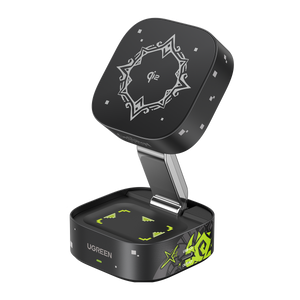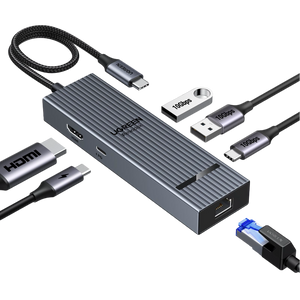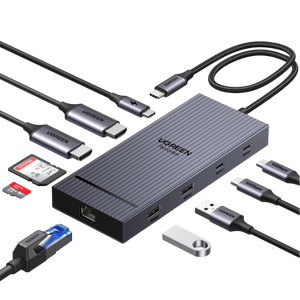15 MagSafe Charging Myths iPhone Users Should Stop Believing
MagSafe has earned plenty of attention, but not all of it for the right reasons. Over time, a few persistent myths have taken hold, claiming it kills batteries, charges painfully slowly, overheats iPhones, or even wipes credit cards. None of the above is the entire story. The truth is that complaints are a result of a misunderstanding of how MagSafe actually works or from incompatible chargers. So, instead of spending countless hours arguing on Reddit about what is true and what is not, let’s dispel each myth here with actual facts and a bit of common sense.

Myth 1: MagSafe charging damages the iPhone battery
Many still blame MagSafe for killing battery health, but the real perpetrator is heat and poor charging practices. iPhones are actually smart when charging. They adjust the power from 5W to 25W based on temperature, battery state, and overall battery health. The actual harm is done when the phone stays hot for a long period, remains at 100% overnight, or charges on soft surfaces like beds or couches that trap heat.
If you want a healthier battery:
- Charge below 30°C
- Cool on glass or metal (not cloth)
- Unplug or charge to 80–90% for everyday use
MagSafe doesn’t kill batteries; heat and abuse do.
Myth 2: “MagSafe charging is Much slower than wired charging”
MagSafe only seems slow when it isn’t set up properly. Newer iPhones have a 25W cap, which is close enough to a 25–27W wired PD charger. Both charge at full speed for the first 50%. The small difference comes from efficiency: wired is approximately 95%, but MagSafe is 80–85%. This tiny change can add only an extra 10–15 minutes to a full battery charge. The actual slowdown occurs when the phone overheats, alignment is poor, or the adapter caps power at 7.5–15W.
How to get MagSafe to be faster:
- Use a 30W+ PD 3.1 or PPS charger
- Look for the MagSafe animation (improper alignment)
- Charge on a cold, hard surface to prevent throttling
MagSafe isn’t “much slower”, people just aren’t using it in the best conditions.
Myth 3: “Any Qi wireless charger works just like MagSafe”
Many people mistakenly think any wireless charger that uses magnets is “MagSafe,” but charging protocol trumps shape. Basic Qi pads use simple induction, so the iPhone limits them to 7.5W for safety reasons. MagSafe, on the other hand, uses magnetic alignment with Apple authentication, which allows up to 15W and more secure power delivery. The latest Qi2 standard imitates MagSafe’s magnetic system (MPP), which allows supported iPhones to get up to 15W without Apple’s chip. Even better yet, Qi2 25W(Qi2.2) cranks this up to 25W, nearly as fast as wired speed. However, it’s worth noting that chargers labelled “MagSafe-compatible” only have magnets and slow Qi charging.
To get real performance:
- Search for Qi2 25W(Qi2.2) or MFM-certified chargers (e.g., UGREEN MagFlow).
- The animation should commence immediately when there is alignment.
- Do not leave the surface dirty to avoid misalignment.
Myth 4: “Charging your iPhone on MagSafe overnight destroys the battery”
Overnight MagSafe charging may seem risky, but on newer iPhones, it’s designed to be safe and controlled. If you charge overnight, Optimized Battery Charging keeps the battery at around 80% and only completes the remaining 20% when you usually wake up. This feature prevents the battery from sitting at 100% for long periods, which wears it out. MagSafe also has thermal protection. If the phone heats up above 38–40°C, iOS slows down or stops charging to allow it to cool.
To charge safely overnight:
- Use a 20-30W PD 3.0/3.1 GaN adapter
- Put on firm platforms that are well-ventilated.
- Keep the back of the phone below 42°C
- Turn on low-power night mode on MagSafe stands.
Myth 5: “MagSafe emits harmful radiation”
Although MagSafe may sound concerning due to its use of magnets and wireless power. However, the actual radiation it emits is very low. MagSafe employs low-frequency induction (110–205 kHz). Which is way below the radiation produced by Wi-Fi, 5G, Bluetooth, or even your phone on a call. The intensity of the magnetic field stays far below International Commission on Non-Ionizing Radiation Protection (ICNIRP) and Federal Communications Commission (FCC) exposure levels, with plenty of room for safety. It also only activates power when the coils are aligned, so it isn’t constantly outputting energy. If there’s an object or a metal foreign body, MagSafe will shut off automatically to prevent unnecessary electromagnetic production or heat.
How to stay 100% safe:
- Use certified Qi/MagSafe chargers.
- Do not place several chargers near each other, at least a distance of 10 cm.
Myth 6: “Gaming with MagSafe will burn your phone”
Charging normally with Magsafe won’t burn your phone. However, charging and gaming at the same time can create an enormous amount of heat. Wireless charging already loses 10–15% of power as heat. If you then add in power-intensive activities like gaming, recording, or GPS usage the battery will be stressed. Around 38–40°C, iOS automatically lowers MagSafe power to 7.5–10W to reduce temperature. If it climbs past 45°C, charging pauses completely, and you’ll see “Charging on hold. Charging will resume when device returns to normal temperature.” This is intentional, as Apple’s thermal system protects the battery, processor, and coils before any damage happens. The only downside is that the charging speed and performance slow down.
To avoid heat spikes:
- Simply don’t game heavily while MagSafe charging. Instead, use a wired charger or charge after playing.
- Keep airflow (no fabric, no pillows, no couch armrests).
- Use a thin (<2.5mm) magnetic case or none.
Myth 7: “Only MFM-certified MagSafe chargers can reach 15 W”
That used to be true, but not anymore. Apple’s Made for MagSafe (MFM) chargers remain the gold standard. They are capable of delivering 15 W with easy alignment and animation. But the new Qi2 magnetic standard now mimics MagSafe’s Magnetic Power Profile (MPP). They allow iPhones 15 and later models to reach the same 15W speed without Apple’s authentication chip. Qi2 chargers such as UGREEN MagFlow combine universal magnets with PD 3.1 compatibility (15 V / 2 A) to provide a smooth, stable power source. Both systems maintain full load in testing, provided the coil is kept cool. However, speed is still constrained to 7.5 W when airflow is poor or the case is thick.
Buying tips:
- Select MFM when you desire the pure Apple experience and compatibility.
- Select Qi2 (e.g., UGREEN) with the same 15W speed but with a higher value and cross-platform compatibility.
- Never use chargers that specify that they are compatible with MagSafe but not with Qi2 or MFM. Some of those products only have magnets and do not provide fast charging.
Myth 8: “MagSafe magnets can damage your phone”
MagSafe is made of magnets, which leads people to believe that they can damage your phone’s internal components. However, Apple already uses several magnets within their phones (for speakers, camera stabilization, lid sensors, etc.), and internal components are protected from magnetic interference. MagSafe’s magnets are located in a specific place and aren’t strong enough to impact the chipset, storage, or battery. When users find themselves with weak alignment or drifting, it’s usually because of physical frame damage, grit around the ring, or ill-attached devices, and not the magnets. The only real problem is the long-term use of industrial-strength magnets, which can temporarily disrupt compass calibration, not permanently harm it.
Smart usage:
- Long-term contact with strong industrial magnets should be avoided.
- In case the alignment is not strong, you should try placing the charger on another iPhone to test it.
Myth 9: “Wireless charging wastes electricity”
The numbers do not lie. A wired charge converts 90–95% of electricity into a battery charge. However, MagSafe or Qi2 can achieve 80–85% efficiency if aligned correctly. That 10–15% gap gets dissipated as mild heat, not huge waste. A full wireless charge only uses 0.03–0.06 kWh more than wired chargers. Most “waste” happens when the coil is not centred, the case is too thick, or the phone overheats and throttles.
Here is how to optimize wireless charging:
- Use the MagSafe/Qi2 animation to check for proper alignment.
- Use a thin (less than 2.5 mm) case and avoid cases with metal or card holders to prevent interference.
- Charge on hard, ventilated surfaces.
- Wipe the coil region twice a week so as to avoid interference.
- Opt for a 30W+ PD/PPS adapter to prevent repeated power negotiation.
Myth 10: “MagSafe doesn’t work with phone cases”
The truth is that MagSafe works just fine with most cases. The real problem is not the case, but how it’s made. Apple designed MagSafe and Qi2 to work effectively through thin cases. But only if the magnetic ring is aligned with the charging coil and the case doesn’t exceed a reasonable thickness. Certified MagSafe or Qi2 cases often have a permanent magnet ring, permitting 15–25W charging with robust alignment. Even slim, non-magnetic cases (up to 2.5 mm thick) can charge normally, however, with a weaker hold. Problems arise when the case adds thickness or displaces the magnet. Every extra 1 mm of thickness reduces efficiency by 3–5%. While any misalignment of more than 2 mm will drop power efficiency by 20–30%.
How to verify a case works:
- Check whether your case thickness is less than or equal to 2.5 mm and has no metal inside it.
- Check whether the phone slips into place on MagSafe or at least re-centers with minimal effort.
- The MagSafe animation activates within 2 seconds.
- The battery should increase by 5% every 10 minutes while charging.
- If you encounter charging errors or overheating, just switch to a MagSafe or Qi2-certified case.
Myth 11: “Any charger can do full MagSafe power”
MagSafe charging speed is not just about wattage; it also depends on the charging protocol and power consistency. MagSafe communicates with the adapter using USB-C PD 3.0 or PPS. Only adapters that deliver at least 9V/2.22A (15W) or 15V/2A (25W for iPhone 15/16/17 series) can achieve full power. Standard USB-A or 5V only adapters are limited to 5–10W and may cause slow or unpredictable charging.
To get full-speed MagSafe:
- Opt for a 20-30W USB-C PD 3.0/PPS Wall adapter (GaN preferred).
- Confirm that your charger has 9V/2.22A or 15V/2A on the label
- Avoid USB-A or 5V only chargers
- Use a USB-IF certified USB-C cable with an E-marker in order to avoid PD failures.
Myth 12: “Long-term MagSafe use significantly shortens battery life”
MagSafe is not killing your battery; rather, heat and battery level are. Lithium-ion cells wear out quickly when temperatures exceed 40°C or remain at 100% for hours. Ideally, you should keep your battery between 25–35°C, as MagSafe and wired charging both produce similar levels of battery wear. New MagSafe bases only increase temperature by 3–5°C and include temperature sensors and dynamic power control to prevent overheating. iOS helps too: it slows down charging over 80% and fills the last 20% around wake-up time to avoid high-charge stress.
Better battery habits:
- Charge on hard, cool surfaces,
- Maintain between 20–90% daily.
- Avoid topping up overnight.
- Do a complete cycle each month to recalibrate.
Myth 13: “MagSafe can demagnetize bank or key cards”
MagSafe won’t randomly wipe your cards. The magnetic field is simply too weak to penetrate the back of an iPhone. That’s why official MagSafe wallets and cases are safe for everyday use. The only instance in which there is real risk is when a magnetic-stripe or low-frequency RFID card is placed directly against the charging ring or charger for an extended period of time. Over time, this close proximity can wear down the stripe or interfere with card reading. IC/NFC chip cards (new bankcards, transit cards, key fobs) don’t have magnetic stripes and are unaffected.
Smart protection:
- Do not put cards between the phone and the charger.
- Wear magnetic shielded wallets.
- Keep at least 5 mm of distance between the card and the magnetic ring
- In case a stripe becomes unreadable, it is enough to re-encode or rewrite.
Myth 14: “MagSafe chargers are not as safe because there’s no cable break protection”
Some people believe MagSafe is not safe because there’s no physical plug or strain relief. However, MagSafe is safer than regular wired chargers. With USB cables, a quick tug can bend the charging port, damage the cable, or even pull your phone off a table. MagSafe employs a magnetic breakaway mechanism, so when the cable is pulled, it just disconnects without straining the device. So, always connect approved chargers and place them on level, well-ventilated surfaces.
Myth 15: “Wireless charging with MagSafe leaks your personal data”
This myth exists because people read the word “wireless” and think Wi-Fi, Bluetooth, or NFC. However, MagSafe does not transmit any of these signals. MagSafe only transfers power, not data. The iPhone and charger communicate using USB-C PD or PPS protocols, which only negotiate voltage and current (e.g., 9V⎓2.22A or 15V⎓2A). So, you do not need to worry; none of your personal information, contacts, messages, or login credentials is ever shared. The Lightning and USB-C data pins are not accessible, and iOS never authorizes the charger to read anything. The charging animation you are witnessing is executed on the iPhone side, and not “sent” by the charger.
The only real risk is from cheap, uncertified “smart” chargers with data pins or acting as USB hubs. They can supply unstable power or charging errors, but not data manipulation.
Safe usage:
- Certified MagSafe or Qi2 chargers should be used.
- Do not use chargers that are not well-known for their apps or firmware.
- Do not insert MagSafe pucks in sketchy USB hubs or PC data ports.
Conclusion
The introduction of MagSafe has generated a lot of myths over the years. However, many of them are based on a lack of knowledge or low-quality accessories. When used in the right way, it’s fast, safe, and designed to protect your iPhone. Modern devices manage heat, preserve battery health, and adjust charging speeds automatically. So, MagSafe is not something to fear; once you learn how it actually works, it is very reliable.